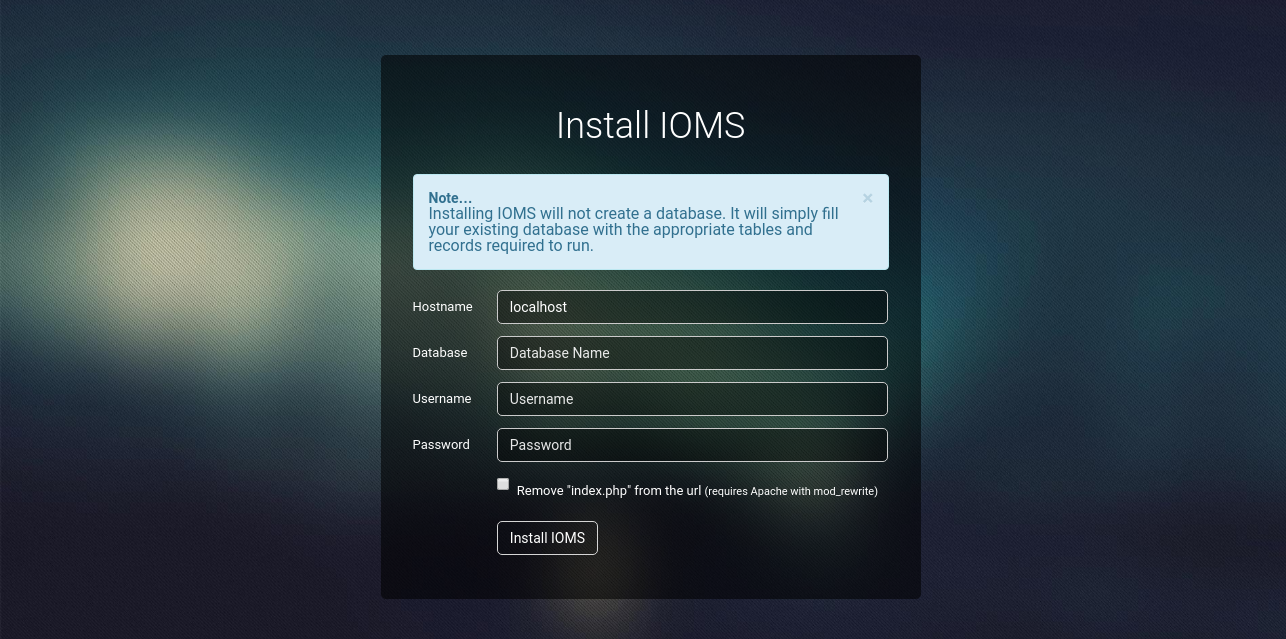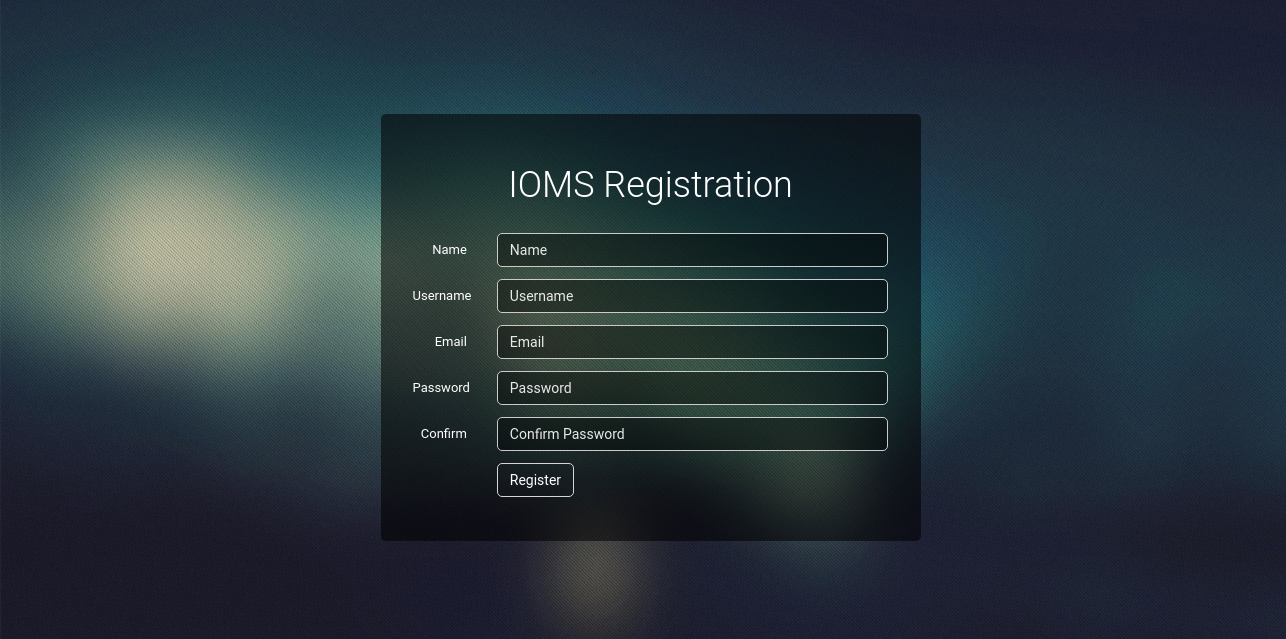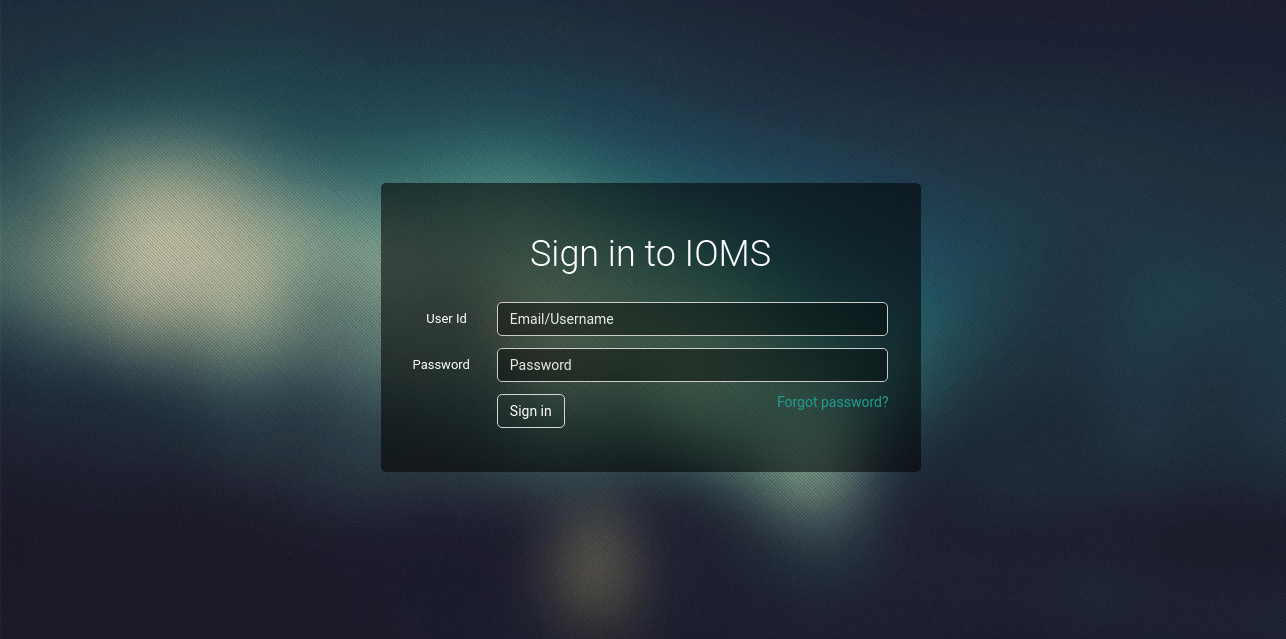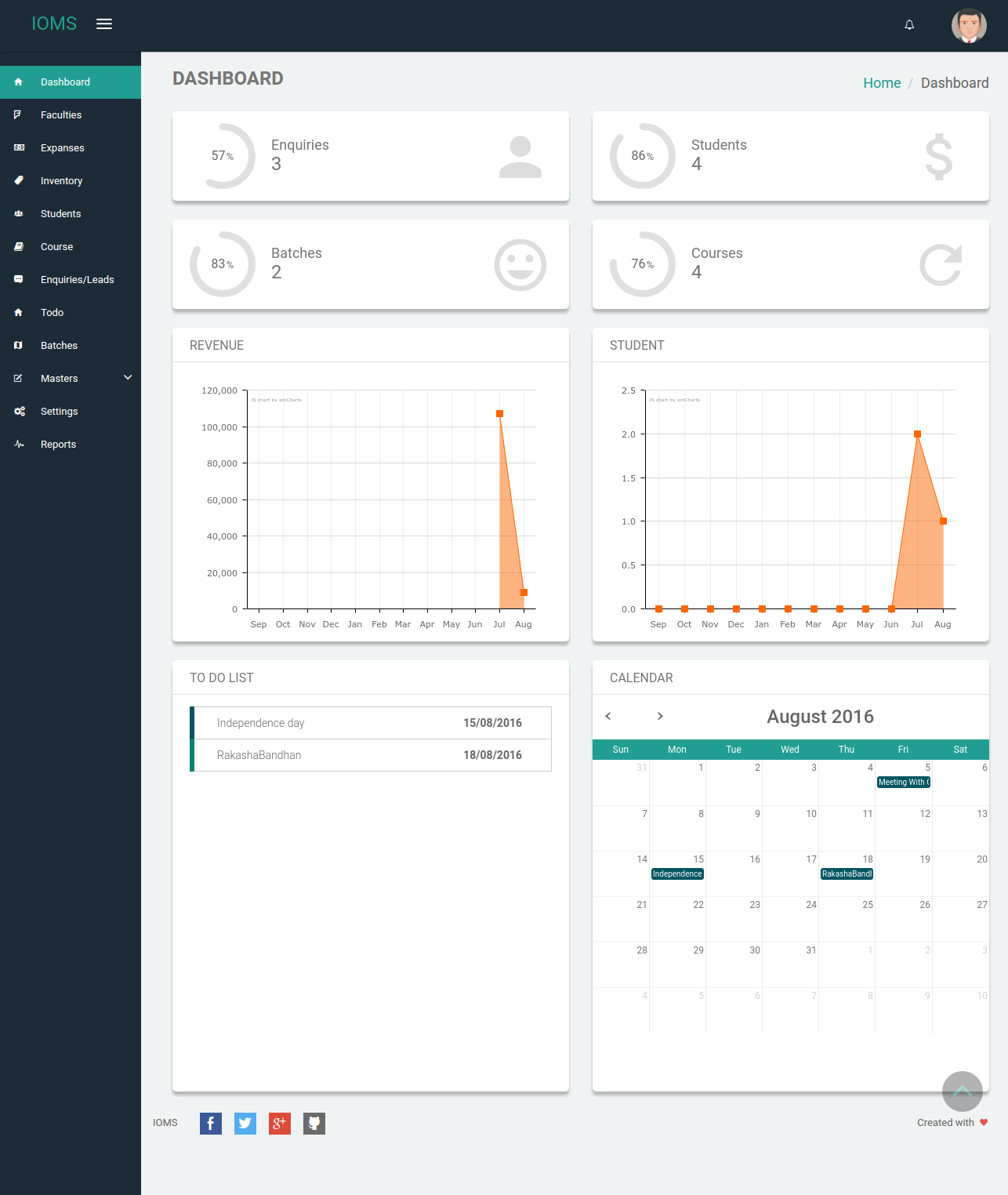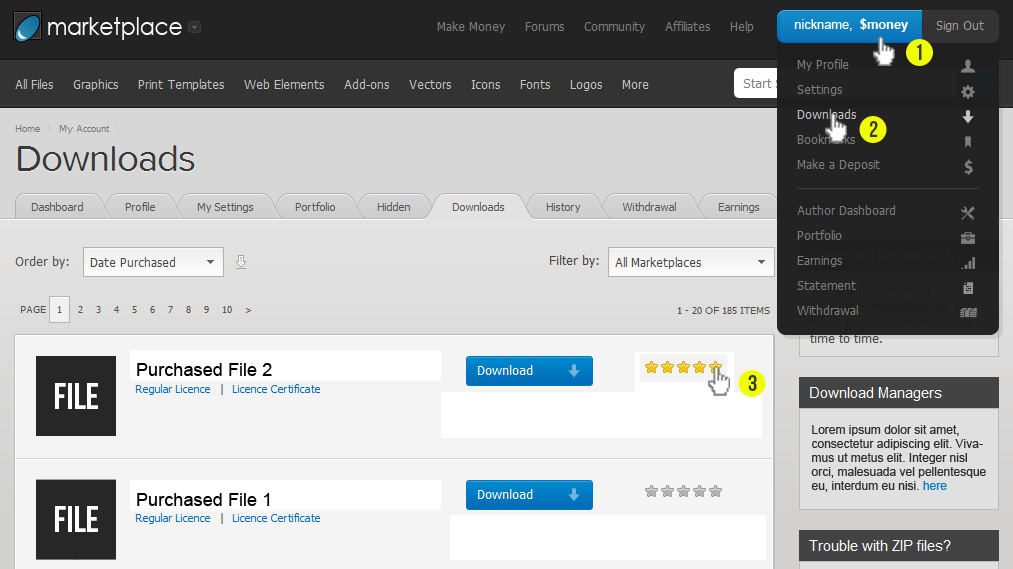Server Requirements
- Local Server XAMPP, WAMP, AMPPS or any Apache with PHP and MySQL server.
- Mod Rewrite Enabled
- Live server (preferably a sub-domain).
Quickstart Installation
Institute Office Management System comes with a Web Installation Page. Once your environment is ready, follow this quick guide:
- Download a copy of Institute Office Management System from Envato Market.
- Extract the file IOMS-[VERSION]-.zip to htdocs folder in XAMPP or www folder in WAMP or Upload it as ZIP file if installing to your Online Server using FTP and remember to Extract it to a folder on your Live Server.
- Open your favourite MySQL Administration tool e.g PHPMyAdmin and create a database Example: IOMS
- Open your favorite browser and type in the address bar http://your-domain.com/FOLDERNAME
- Enter your MySQL host, Database Name, MySQL Username and Password. Then Click on Install
- On next screen Register a Admin for application using Name, Username, Password and Email
- Login using admin and password admin
- If you can't access the login page or get an error "No file input selected" check your .htaccess file and that Mod_Rewrite is enabled. also check that your root and config directories must be writeable