“Abandoned Carts v0.1” Documentation by “Dmitriy Morozov”
“Abandoned Carts v0.1”

Created: 9/8/2016
By: Dmitriy Morozov
Email: dmitriy.marozau@gmail.com
Thank you for purchasing this extension. If you have any questions that are beyond the scope of this documentation, please feel free to email via my user page contact form here. Thanks so much!
TABLE OF CONTENTS
What Is It? - top
Extension for Magento Store which helps return customers back to the store.
Introduction - top
If you have the Magento store, and it looks like ( without any customizations ):
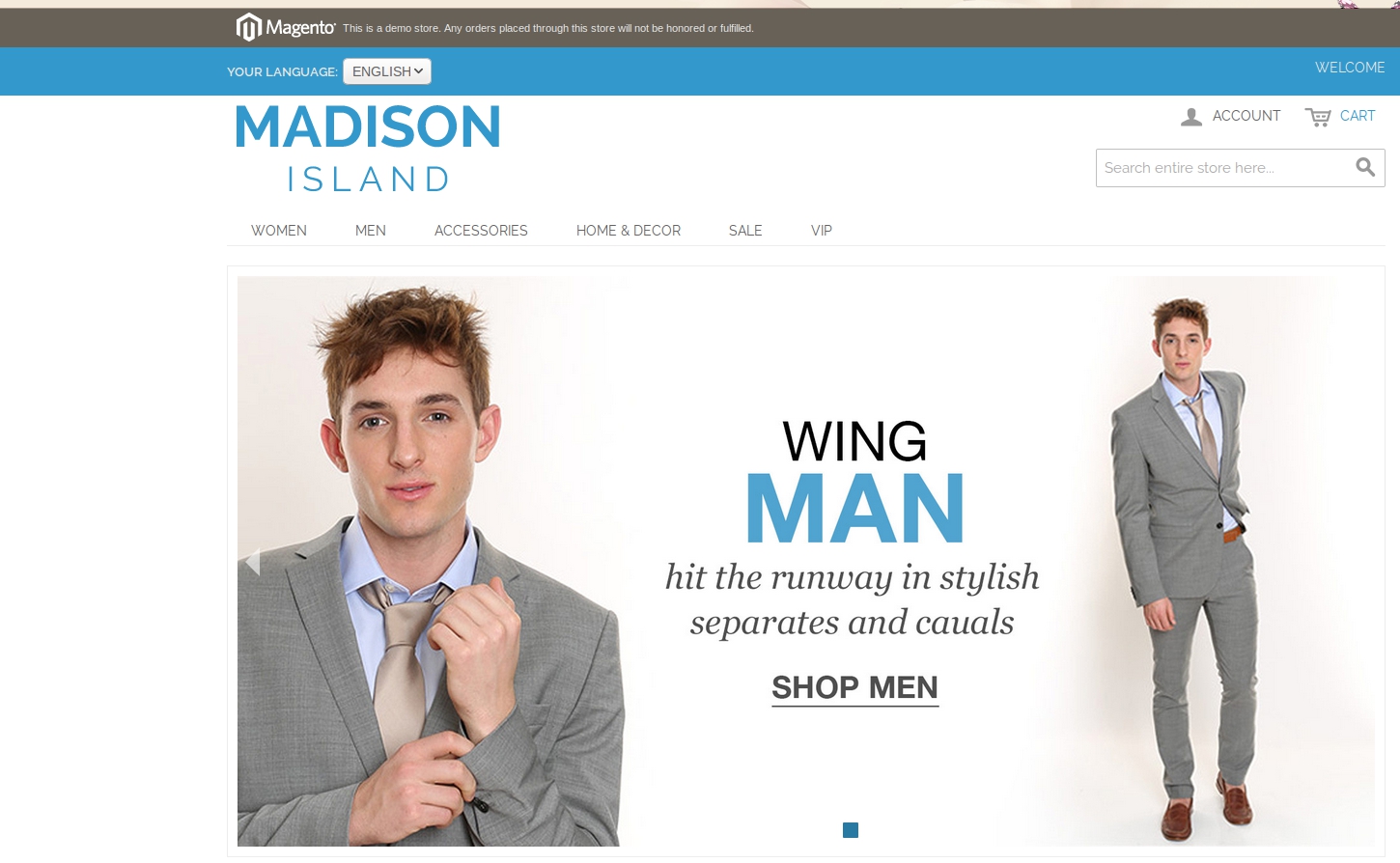
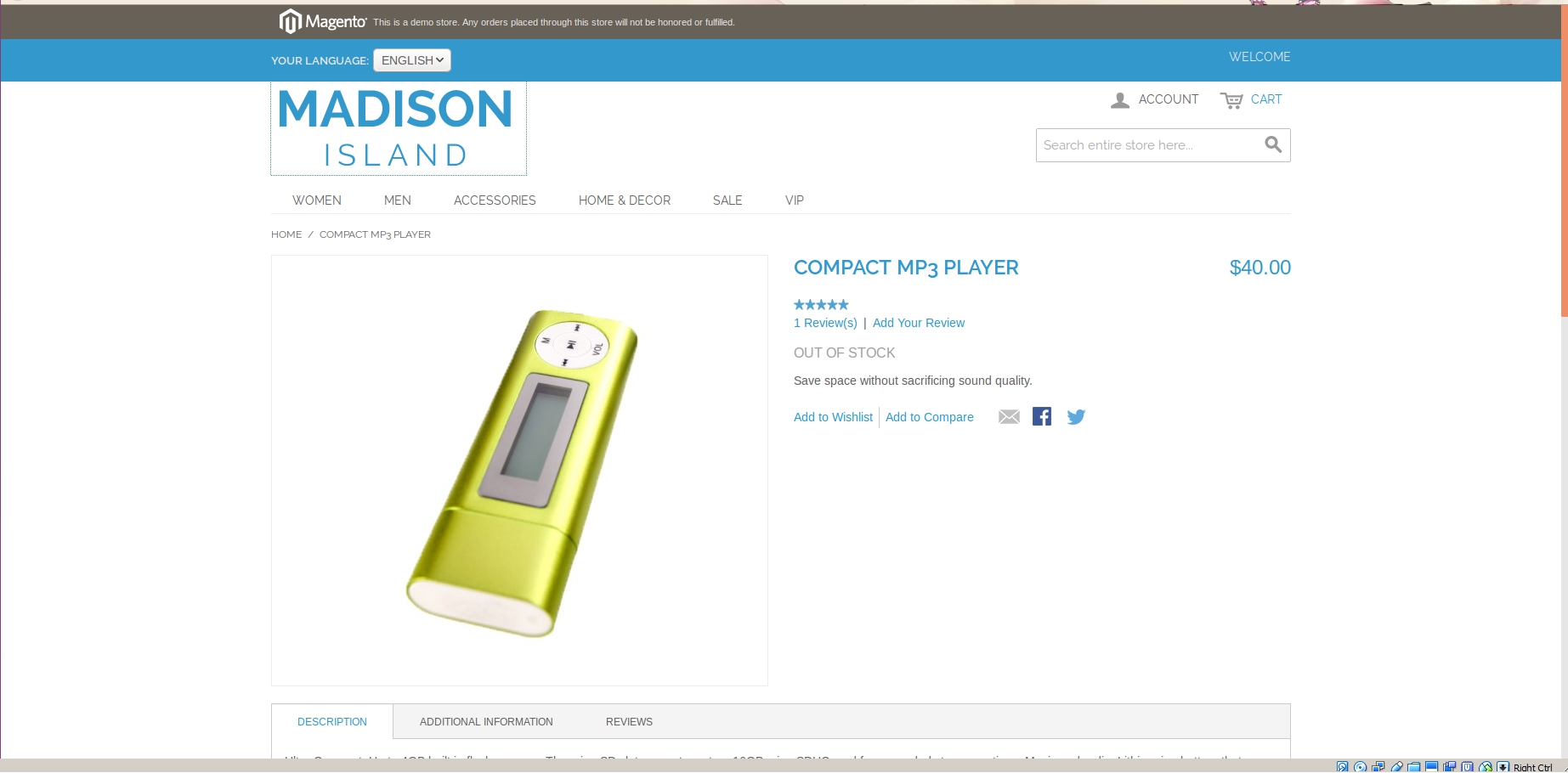
And if your Admin Login Page looks like:
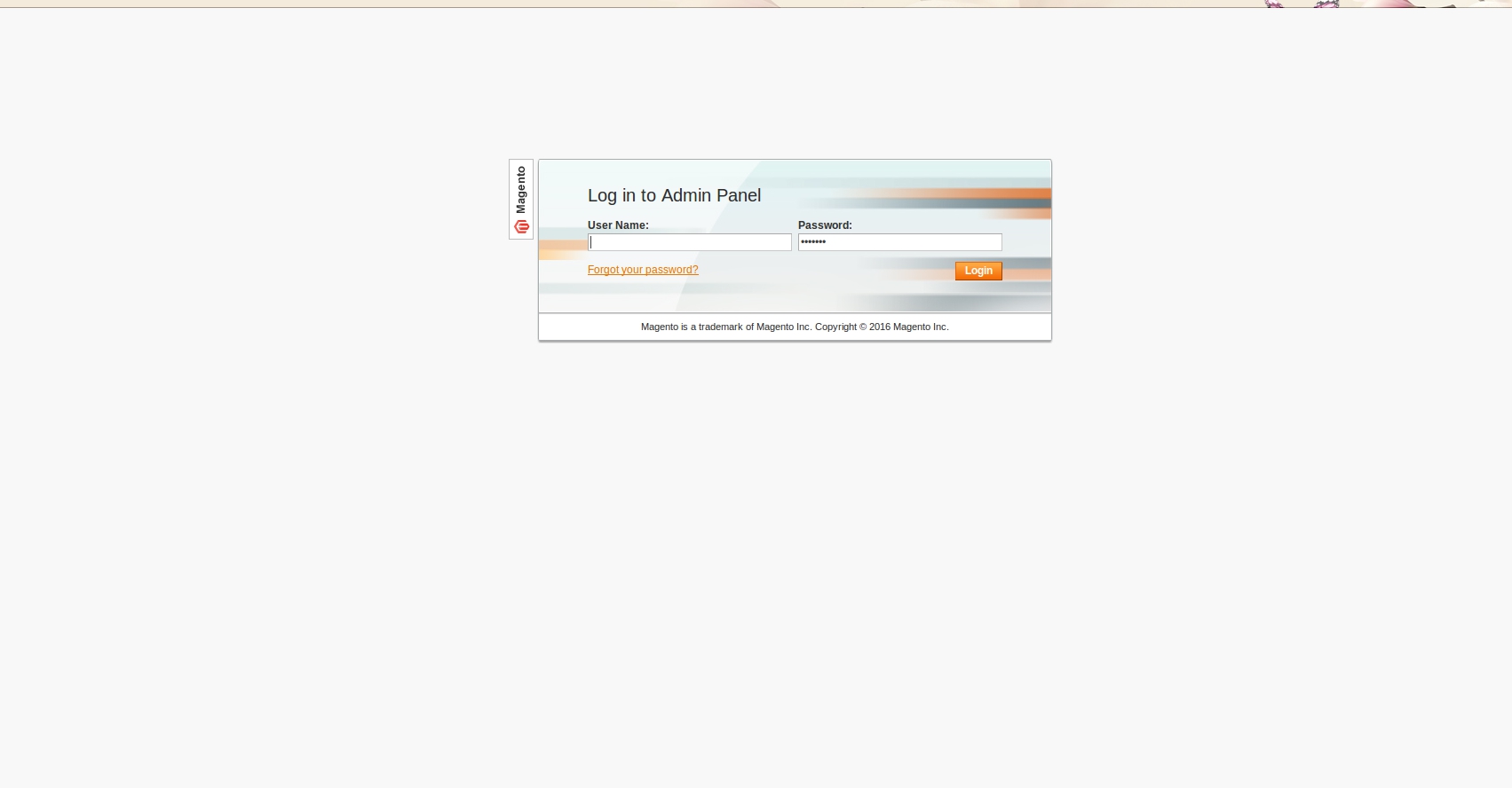
And Even Admin Dashboard Panel looks like:
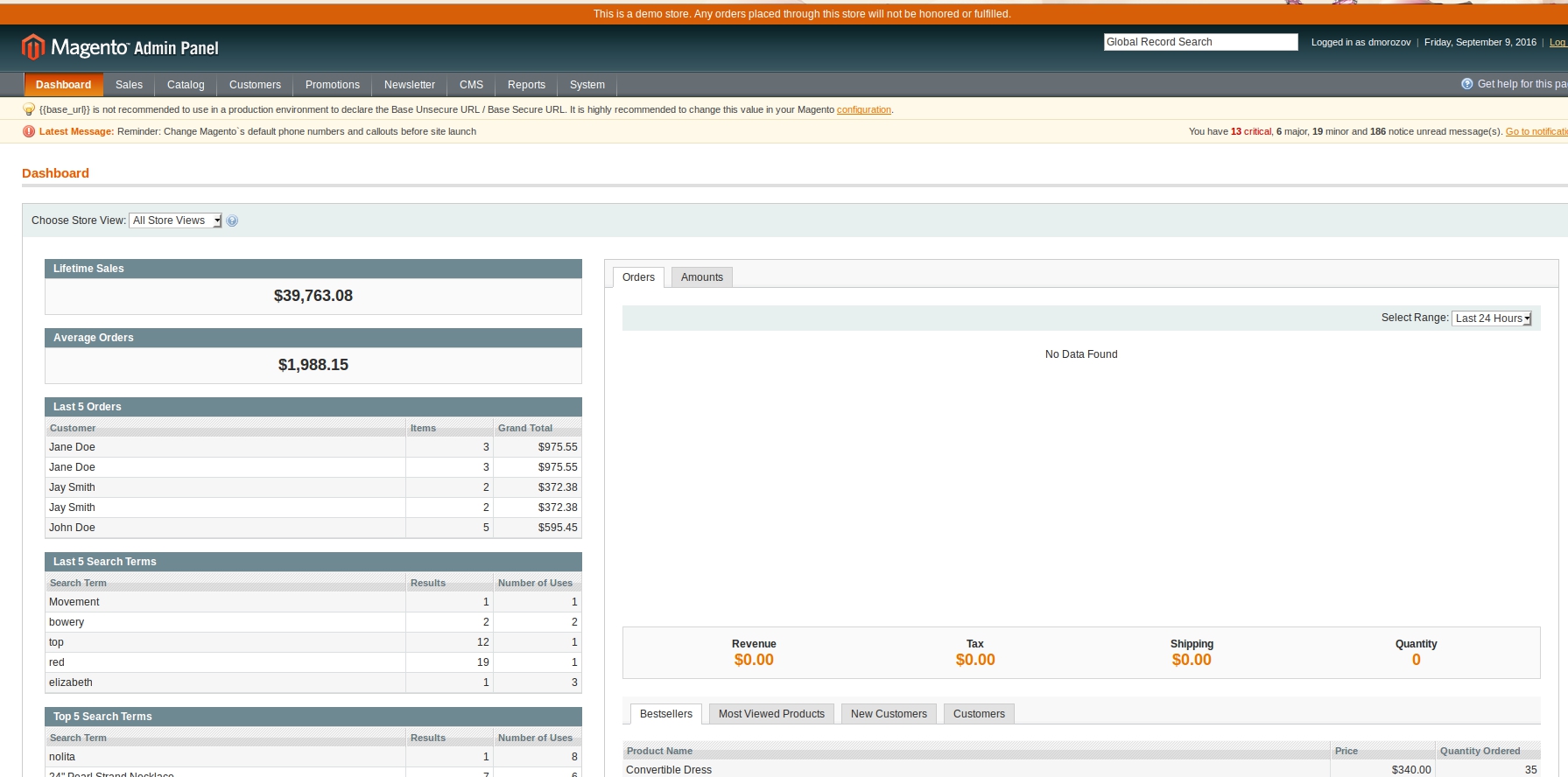
GREAT NEWS! It means that this extension is MADE FOR YOU :)
You have many customers & guests who are visiting your store, but there are a big ammount of them who wants to buy some products. They put products in the cart, but then forgot to place an order for some reason. No need to look any further as our Abandoned Cart extension is exactly the right solution for you. With friendly user interface, customers start recieoving the e-mails from your store about their abandoned cart. When customer receive the e-mail notification about the abandoned cart, there is the chance that he will place the order after returning to the store.
Outstanding Features - top

- Extension helps to return customers back who had not finalize the purchase
- You can control big variety of parameters to control the working flow of the extension
- The ammount of incoming cash will increase
Installation - top
It's time to make it works :)
- Switch off the compilation in admin area
- Switch off the cache ( If is is enabled )
- Login to the admin area
- Go the Cache Management ([Admin area]: System -> Configuration -> Cache Management)
- Choose all checkboxes (1)
- Check "Disable" parameter (2)
- Click "Submit" (3)
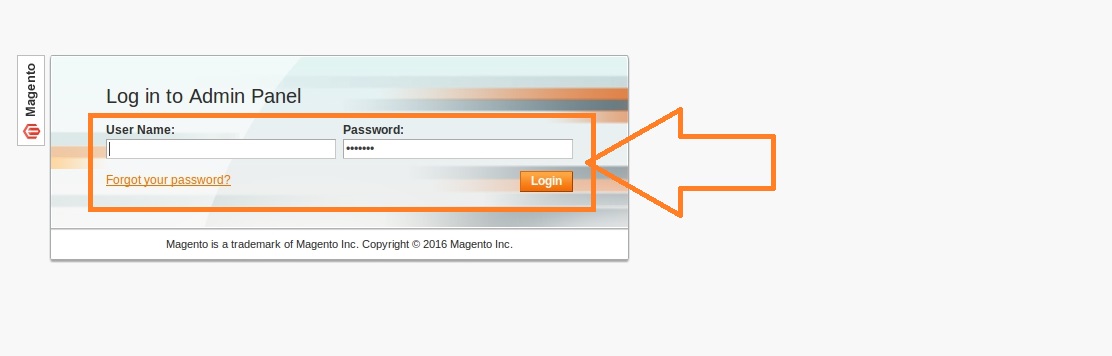
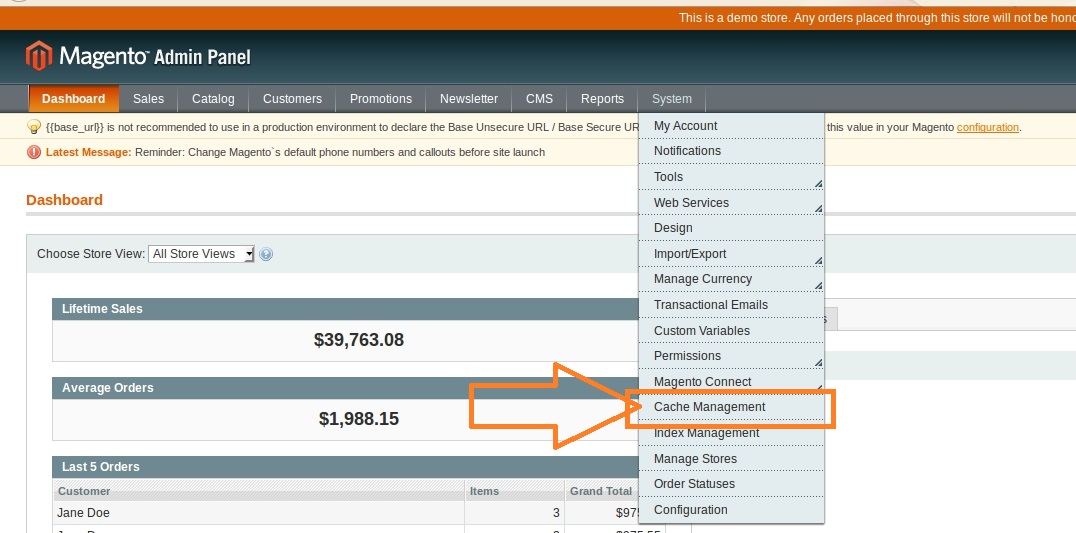
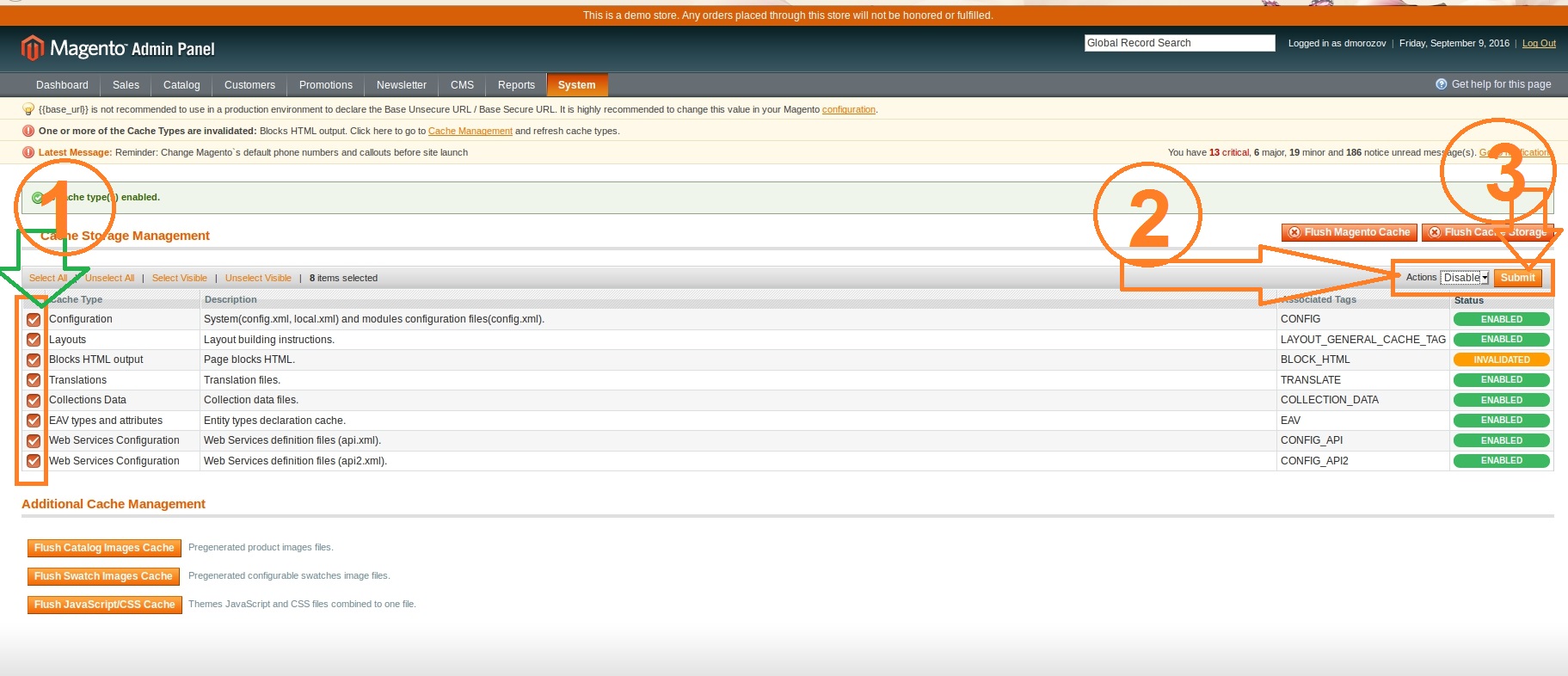
- Unpack the archive file with the "Abandoned Carts"
- If your OS is Windows you can use 7-Zip free archivator which you can download here. Then extract files.
- If your OS is UNIX system, you can use console to extract the files using this command:
- Carefully copy ( Merge the content of the extension with the existing files of your Magento Store ) the content of the archive to the core folder of your Magento Store by FTP or SSH
- If you are using the compilation, you should make recompilation
- Now you can switch on cache back again
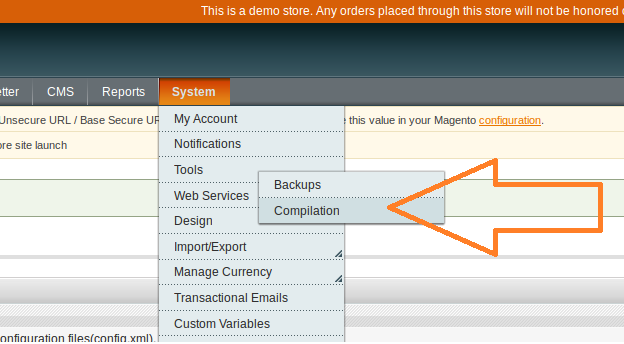
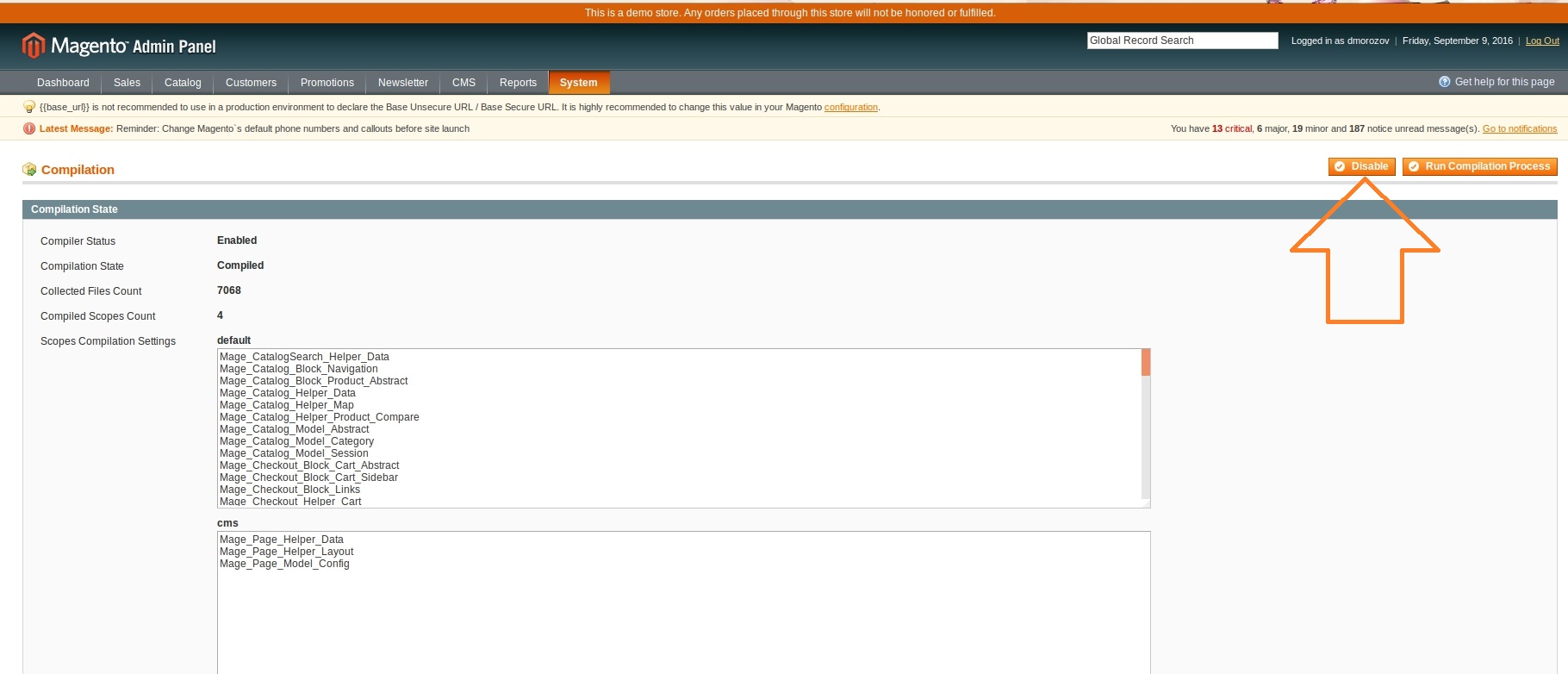
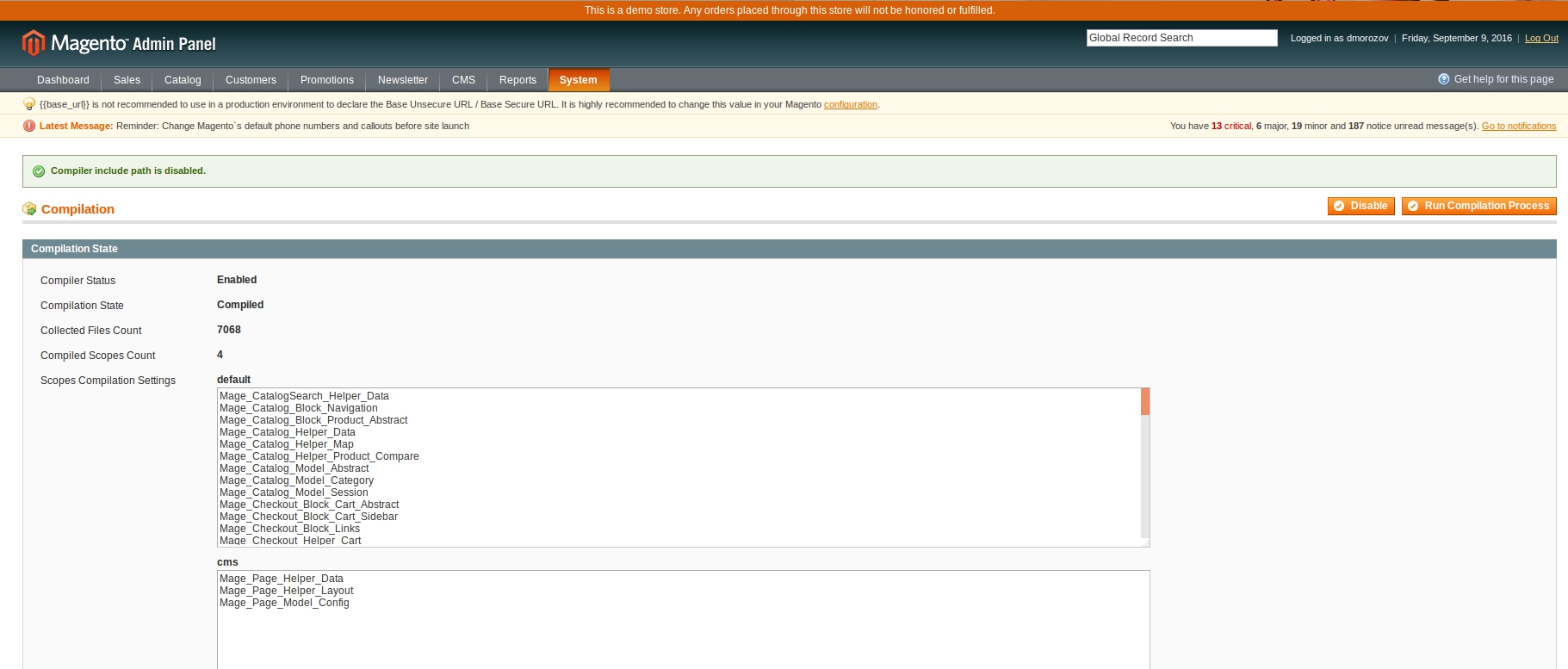
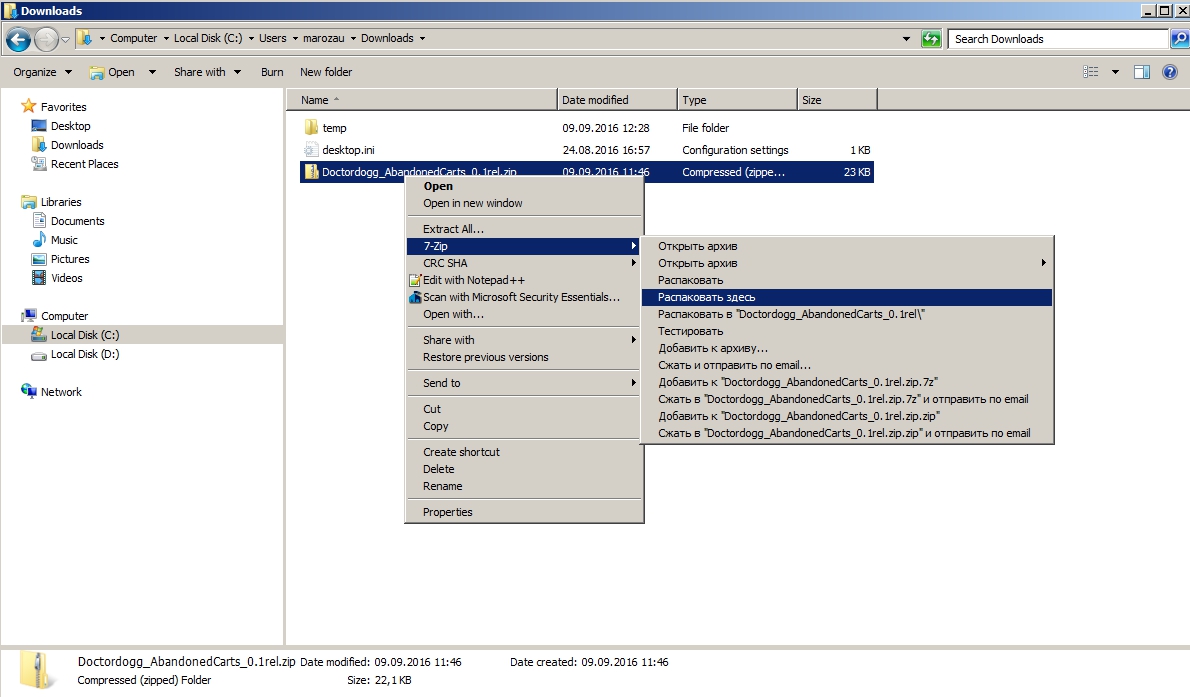
Go to the directory with archive: cd folder_with_extension_archive
Extract files from archive: unzip Doctordogg_AbandonedCarts_0.1rel.zip -d folder/
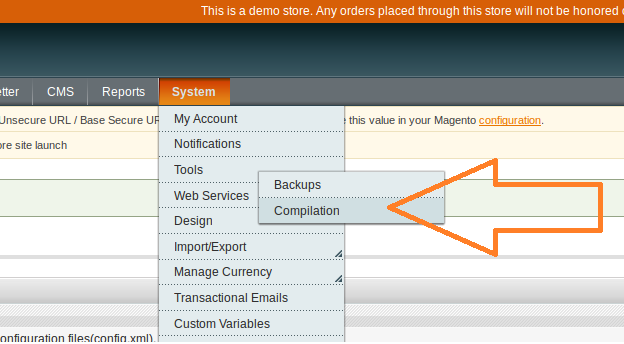
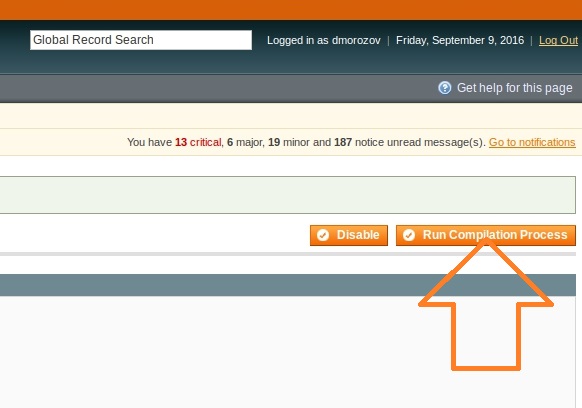
How To Use - top
When "Abandoned Carts" Extension is installed, it starts works immediately
- Make the neccessary setting of the extension, and it will work as expected
How To Configure - top
You should open [Admin Area]: System -> Configuration -> DoctorDogg Magento Extensions -> Abandoned Carts Here you can see the list of settings. You can set up such parameters of the extension:
- The time to become cart abandoned
- The period of time which are not used by extension to find the abandoned carts
- The range of quote ids which are not used by the extension to find the abandoned carts
- How much cart will be proccessed at one time
- How much notifications will be sent at one time
- The delay time of the email notification
Once again, thank you so much for purchasing this extension. As I said at the beginning, I'd be glad to help you if you have any questions relating to this extension. No guarantees, but I'll do my best to assist.
Dmitriy Morozov