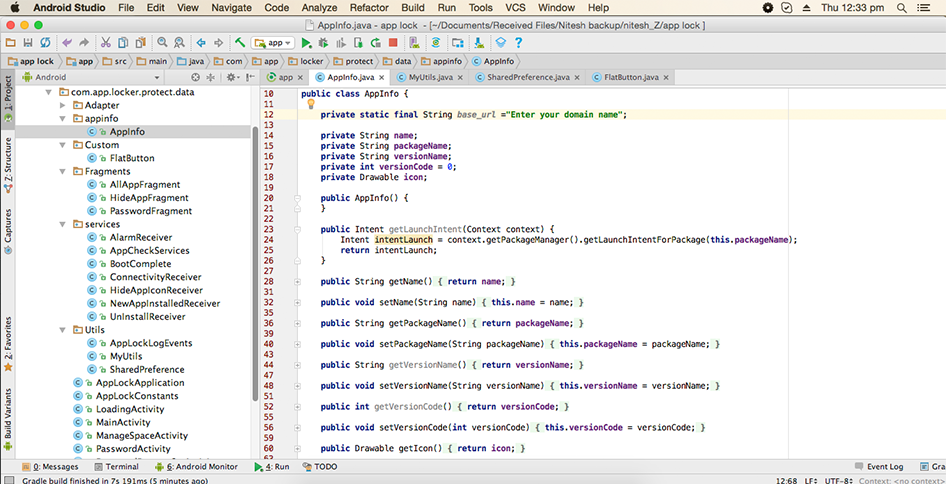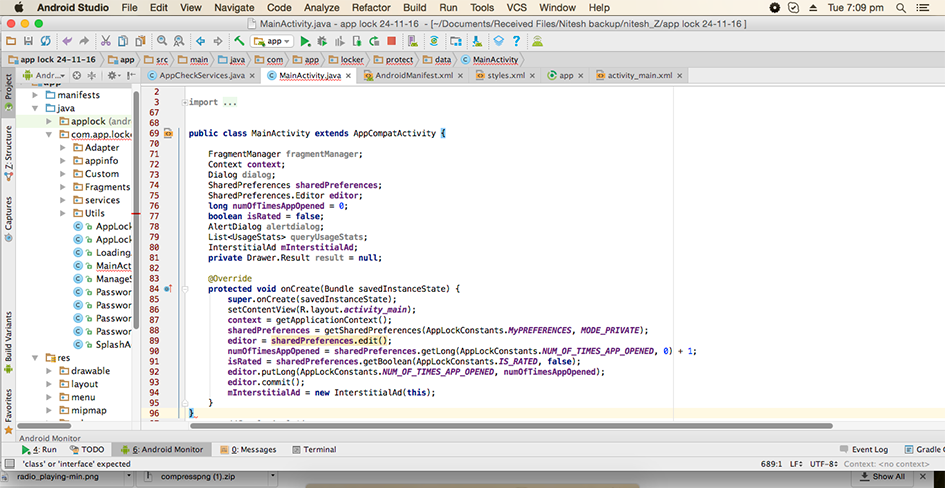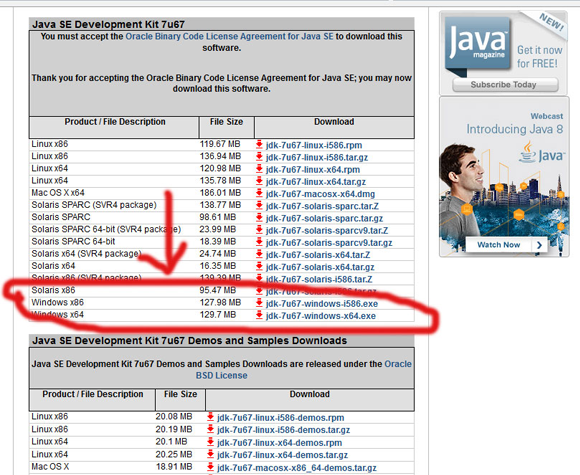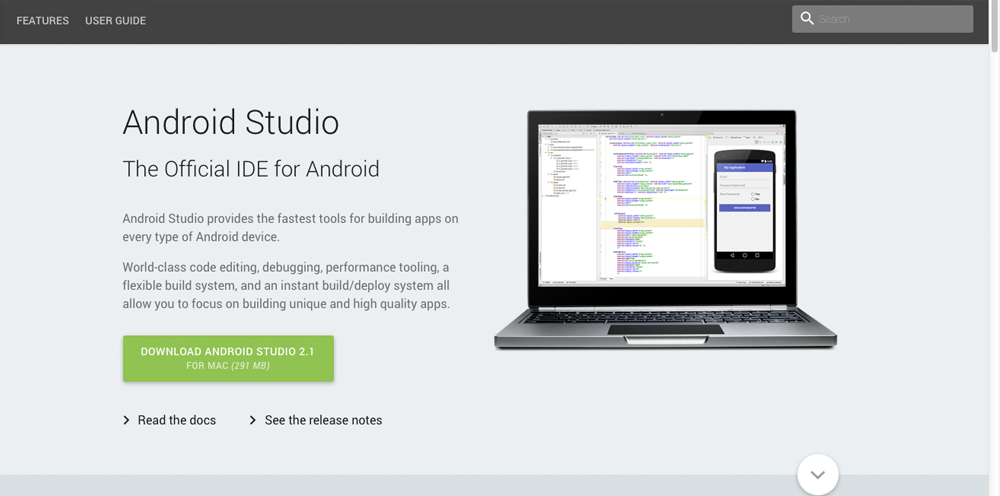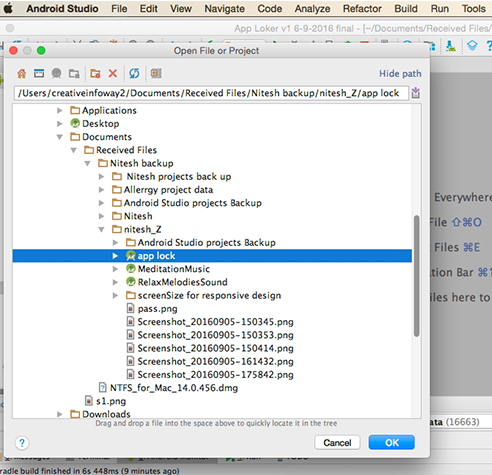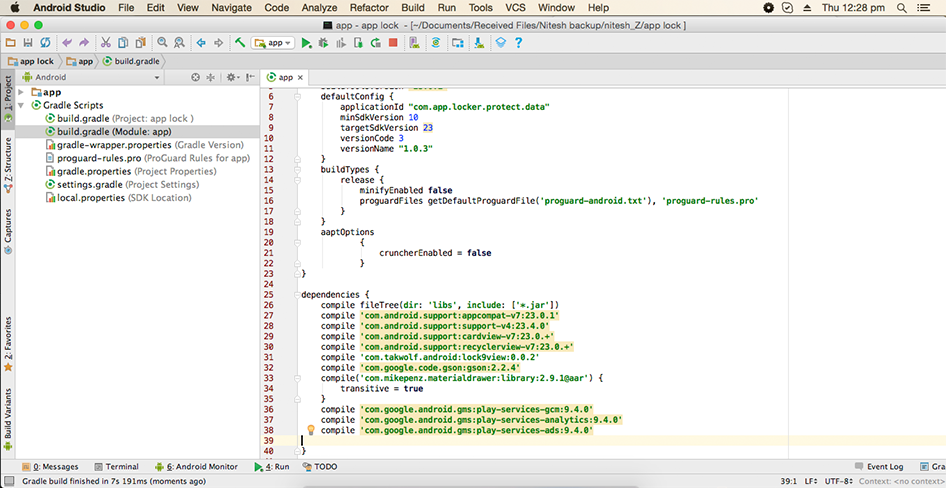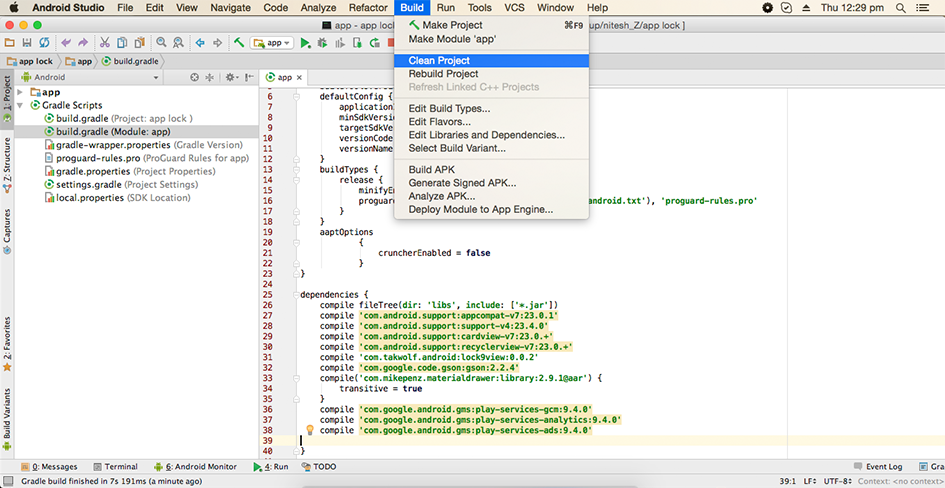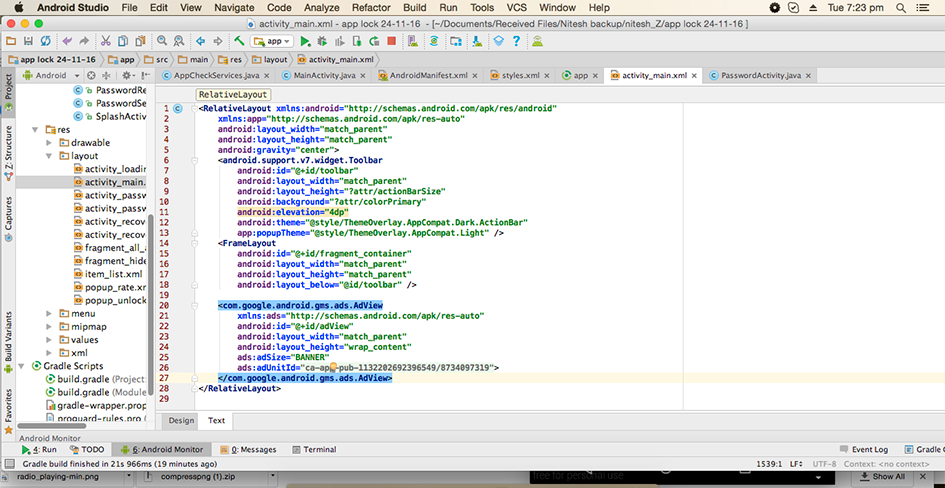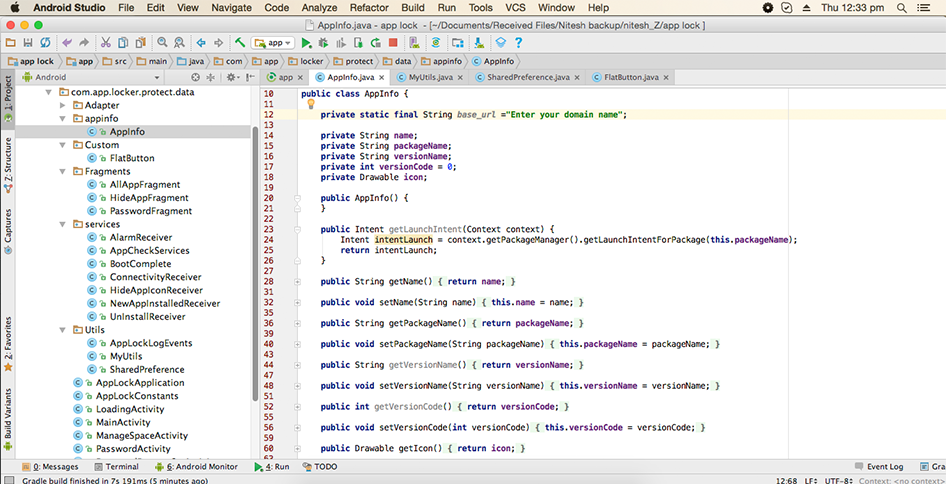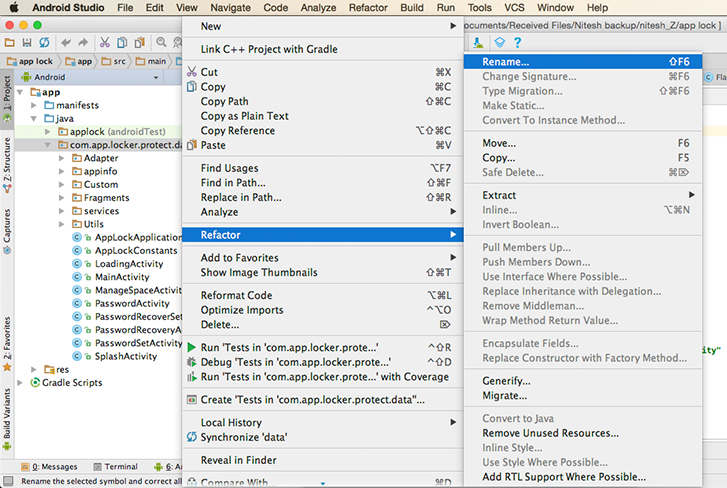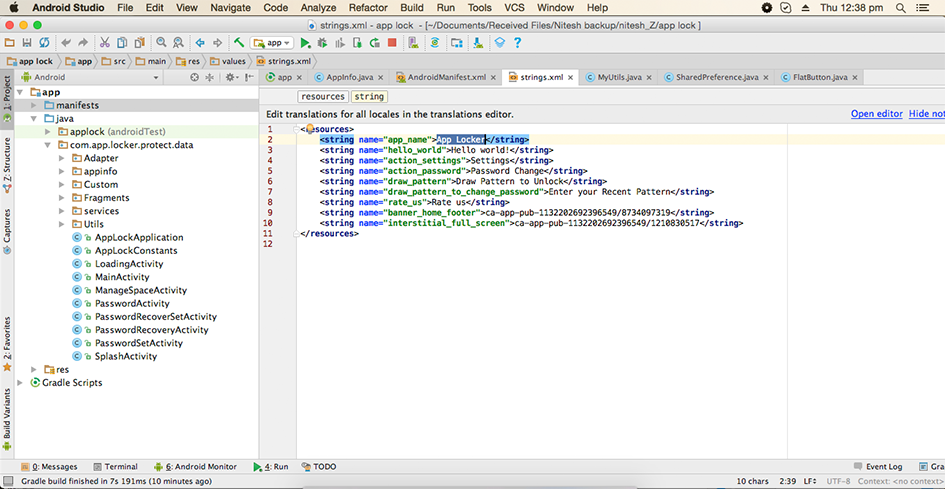That is the default name. If you created the Java file with another name while making the project then that will be your main Activity file. It will have the name you gave while making the project.
Otherwise just create a new activity and enter its name in the Manifest file to make it the main activity.
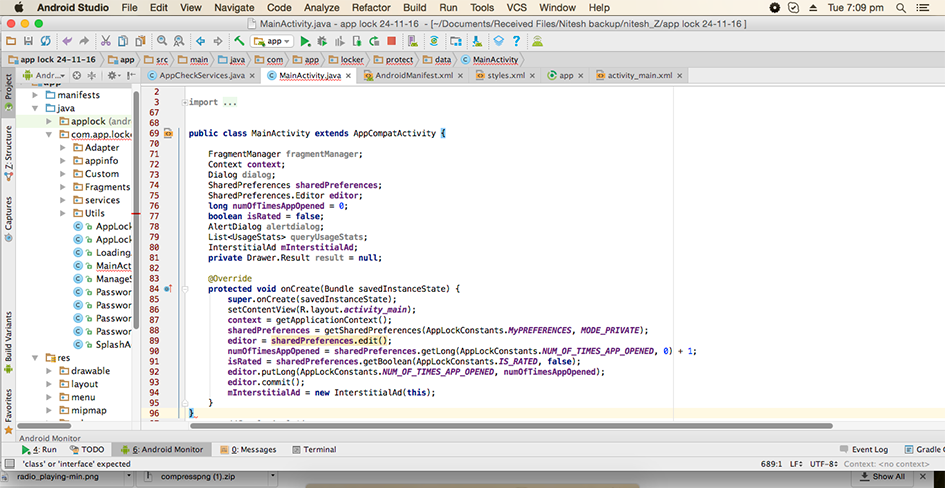
- xml helps you to design your app , how it will look , how components like buttons , textview , etc will be placed and their styling.
- XML file Syntax
<-- parent layout -->
code here
<-- child layout —>
code here
<-- child layout —>
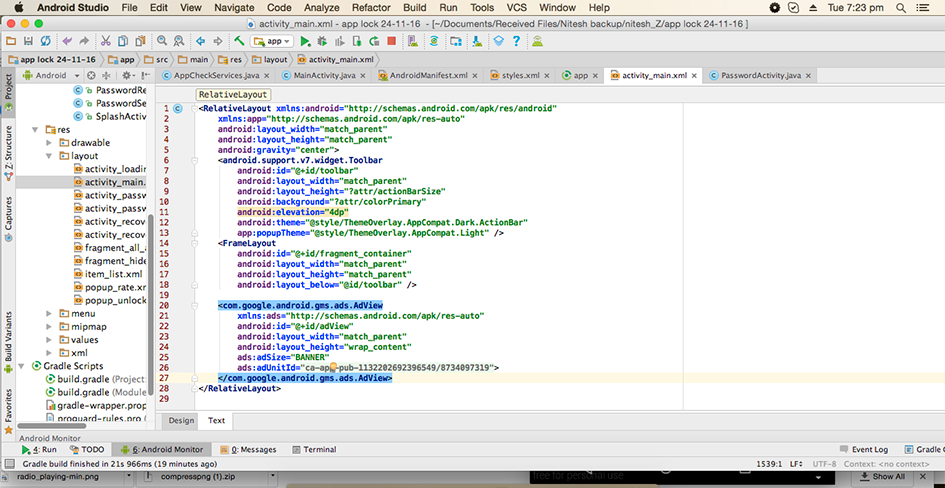
In order to create the drawable directory structure for different image densities, You need to right click on the \res folder, select new > android resource directory . In the New Resource Directory window,
select drawable as resource type, under Available qualifiers`, add density and choose the appropriate size.
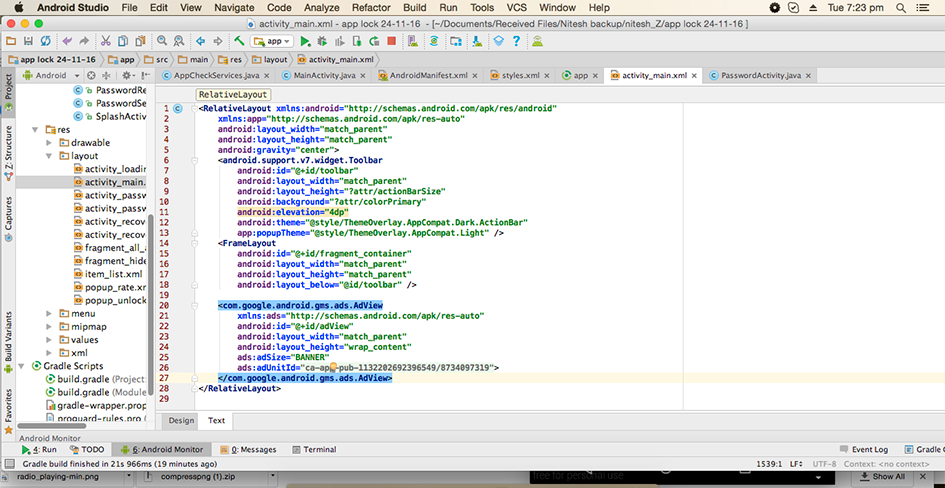
You can change domain name easily from AndroidStudio. Here are the steps:
- Open AndroidStudio > AppLocker > src > main > java > com > utils > Constant.java
- Select 'Constant.java'
- Enter your domain name inside > String base url = "put your domain..."