“Impossiball” Documentation by “TheProfessional31” v1.0
“Impossiball”
Created: 29/01/2017
By: TheProfessional31
Email: xomobilisim@gmail.com
Thank you for purchasing my game. If you have any questions that are beyond the scope of this help file, please feel free to email via my user page contact form here. Thanks so much!
Table of Contents
A)File Structure - top
Android projects are the projects that eventually get built into an .apk file that you install onto a device. They contain things such as application source code and resource files. Some are generated for you by default, while others should be created if required. The following directories and files comprise an Android project:
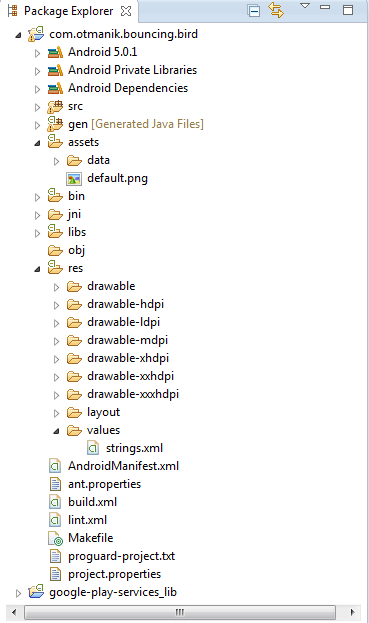
src/
Contains stub Activity file. All other source code files go here as well.
bin/
Output directory of the build. This is where you can find the final .apk file and other compiled resources.
assests/
Store raw asset files. Files that you save here are compiled into an .apk file as-is, and the original filename is preserved. In this game, this directory stores fonts, images, sounds.
AndroidManifest.xml
The control file that describes the nature of the application and each of its components. For instance, it describes: certain qualities about the activities, services, intent receivers, and content providers; what permissions are requested; what external libraries are needed; what device features are required, what API Levels are supported or required; and others
B) Drawable Resource - top
Drawable resource are stored in res/drawable(hdpi,ldpi,mdpi,xhdpi,etc.) folder and some in assets folder
If you want to change icon of game, please replace icon.png in each drawable folder with similar image-size pictures.
C) String Resources - top
All String Resource are store in res/values/string.xml files
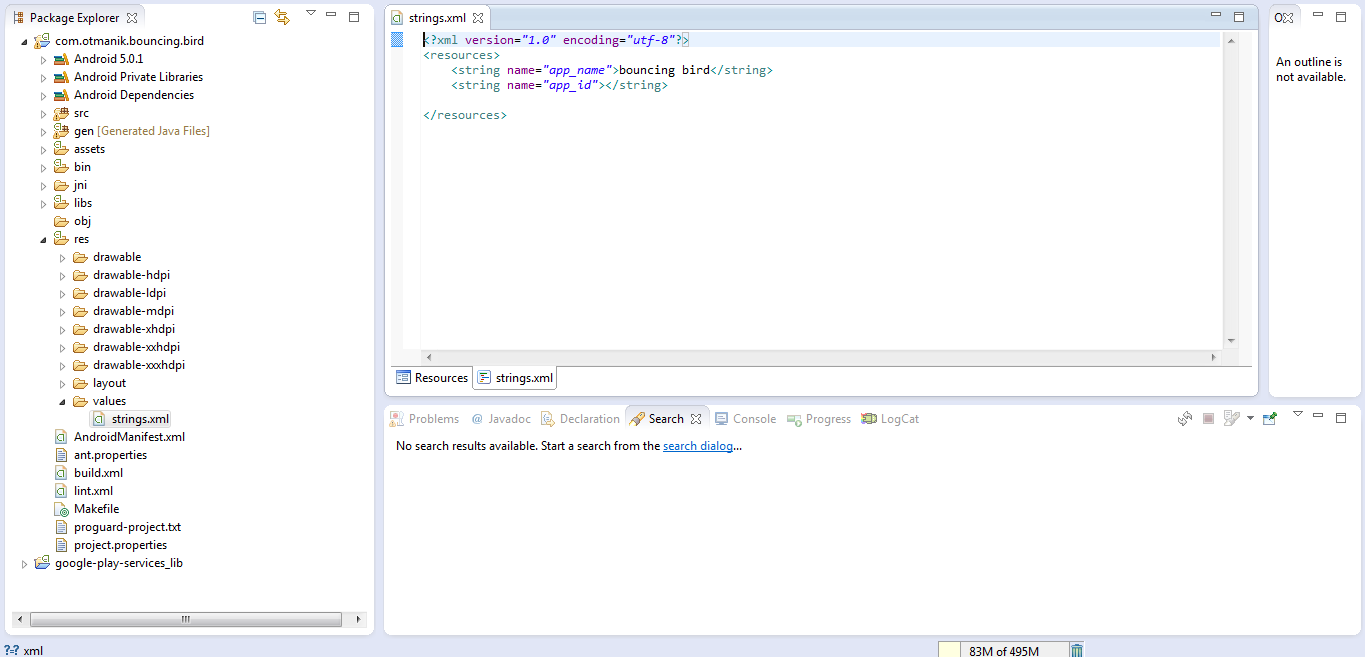
If you want to change the Application'name, you can change bouncing bird in string app_name to anything you want.
D) Admob - top
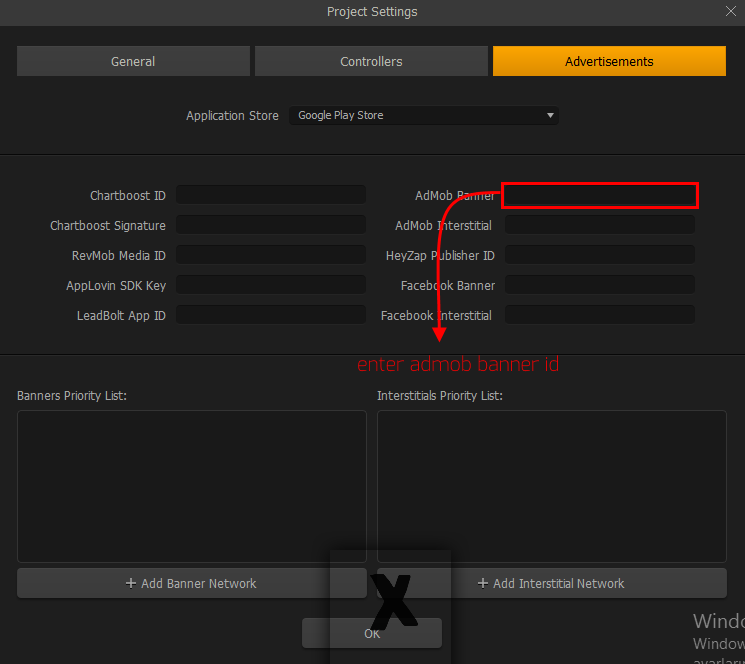
Follow the picture
Open buildbox project and enter your admob banner id
or watch: https://www.youtube.com/watch?v=If2iE0DDfcw
E) Change Images/Characters - top
Follow The Picture
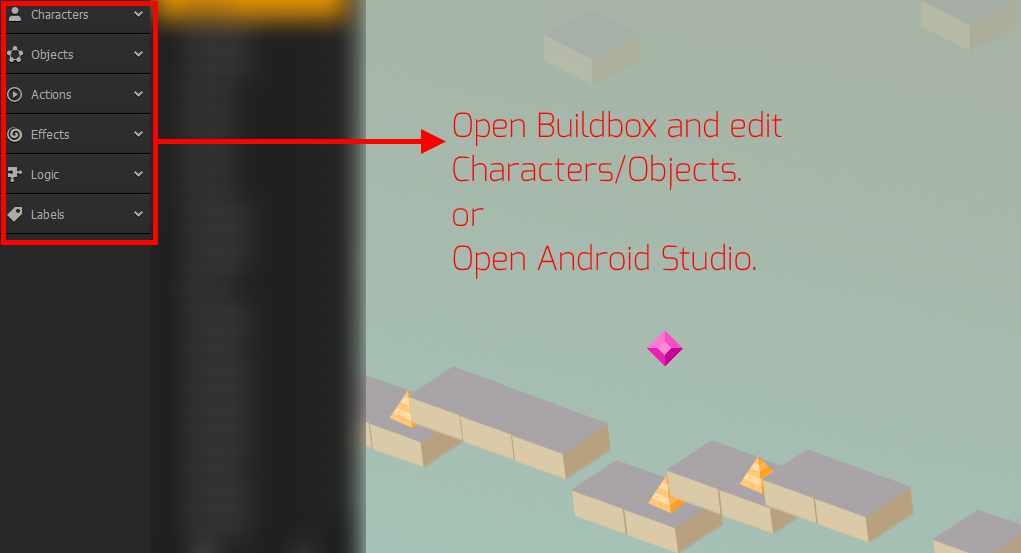
TheProfessional31