Edit Eddie Adventures - Unity Complete Project
- created: 03/10/2011
- latest update: 10/24/2018
- by: blackrock
- email: blackrock3191a@gmail.com
This documentation was made only with the Documenter (except the images)
Eddie Adventures
Hi bro, you buy my source code mario game and now I help you reskinning him. This game have "Admob & Startapp" ADS, Google in-app purchase. I think you liked game and if you will be some problems with game you can comment on Chupamobile. Ok, let's go! I recommended using Unity 5.3.6+
Change Admob and Startapp Ads Id:
1. Replace BANNER and INTERTISTIAL admob id in Scripts/GoogleMobileAdsScript.cs
2. Replace STARTAPP id in Resources/StartappAppdata.txt
Change Google Play API key for Billing Service:
1. In Unity3d, Go Window/Soomla/Edit Settings
2. Replace API Key with your api key you get on Google Play Console Account:
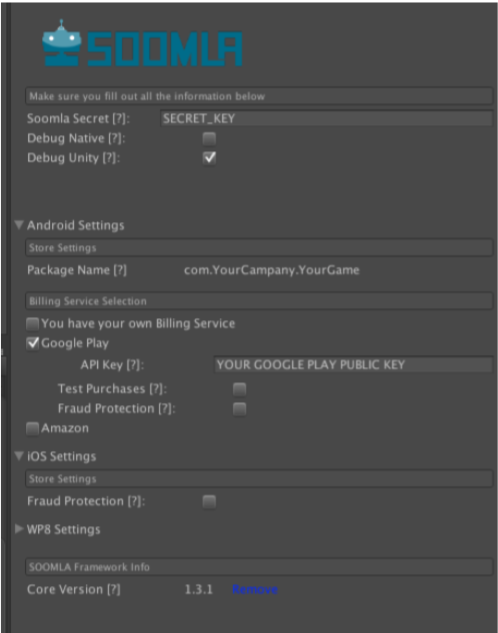
4. Create your in-app product in Google Play Console follow product id in Script/StoreAsset.cs
Reskin and add more level:
We use TK2D toolkit for create character animations and level. You can easy to learn how to use TK2D toolkit here: http://www.2dtoolkit.com/doc/2.4/
1. Replace all image in Mario/Textures with your asset (please just make different image with same with and height, the same name and replace).
2. Update all SpriteAtlas in each folder.
3. To make a new level: - Create new scene.
- Add all prefabs in Mario/Prefabs/GameManager to your scene.
- Set your StartLevel Position, Finish Flag, Diamond, and Checkpoint on Level GameObject.
- Create new GameObject and add TileMap script to Component.
- Use Tilemap to easy create new level.
4. Open World Map scene in Mario/Scenes/World map
- Find Point Object in Hierarchy. In childs you will see serveral pointxx Object. We added 24 level and 6 bonus map. So if you create new level just see from point41. Each point could be a level, a corner or a bonus map. You will see the reference in map. The point with MapLevel script is a level point.
- Type your level scene’s name you created to Name Level field.

My code is very clean and documented. So if you want to change or add more features. Just read my source code carefull.
Ask me anything you want!
Thank you!