WMBSP: Whatsapp marketing bulk sender pro Documentation by Fayssal Errousy v1.0
WMBSP: Whatsapp marketing bulk sender pro
Created: 30/10/2018
By: Fayssal Errousy
Email: fai_ssal@live.fr
Table of Contents
- Introduction
- Sending bulk WhatsApp messages
- Filtring unlimited numbers
- Generating numbers list
- Settings
A) Introduction - top
A windows application developed using C#.Net 2015 and based on Whatsapp Web, it allows sending bulk WhatsApp messages and campaign to unlimited numbers,filtring unlimited numbers and generating numbers list, all that you have to do imports your contacts, enter your message and send, chrome will open and start WhatsApp web login in and your campaign will start.

- 1 -Home
- 2 -Whatsapp Sender
- 3 -Whatsapp Filter
- 4 -Numbers Generator
- 5 -Settings
- 6 -Exit app
- 7 -About us
B) Sending bulk WhatsApp messages - top
For send Whatsapp messages, follow these steps.
Import received numbers
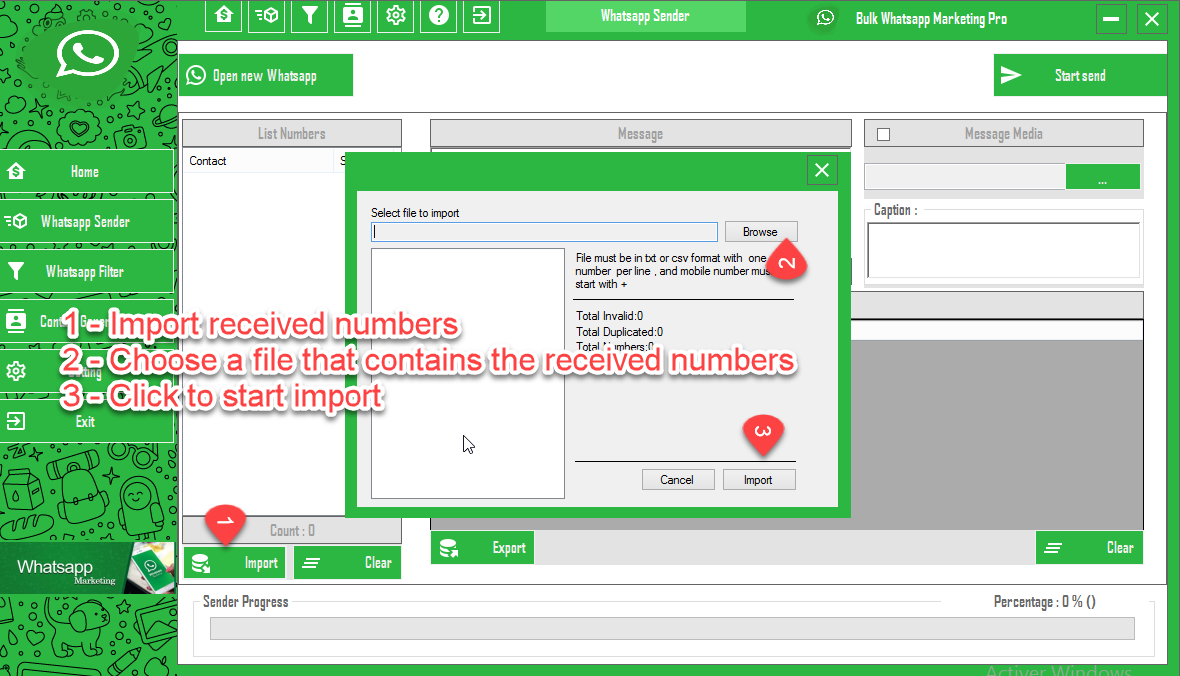
- 1 - Import received numbers
- 2 - Choose a file that contains the received numbers
- 3 - Click to start import
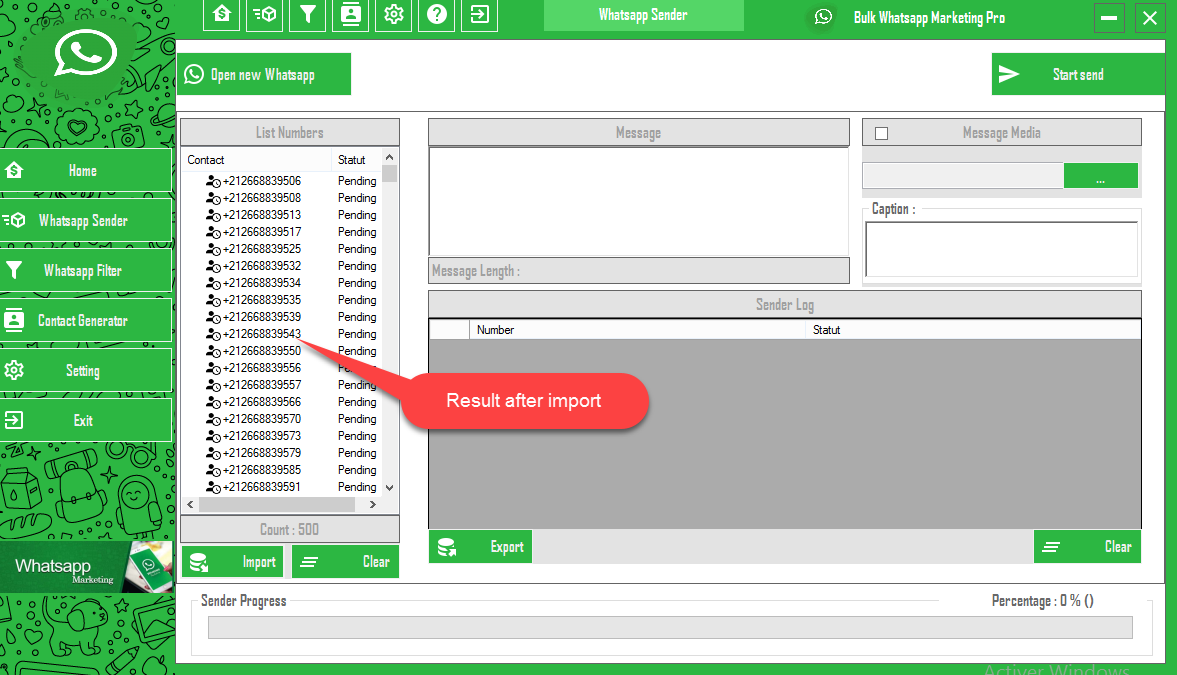
Open Whatsapp Sender account
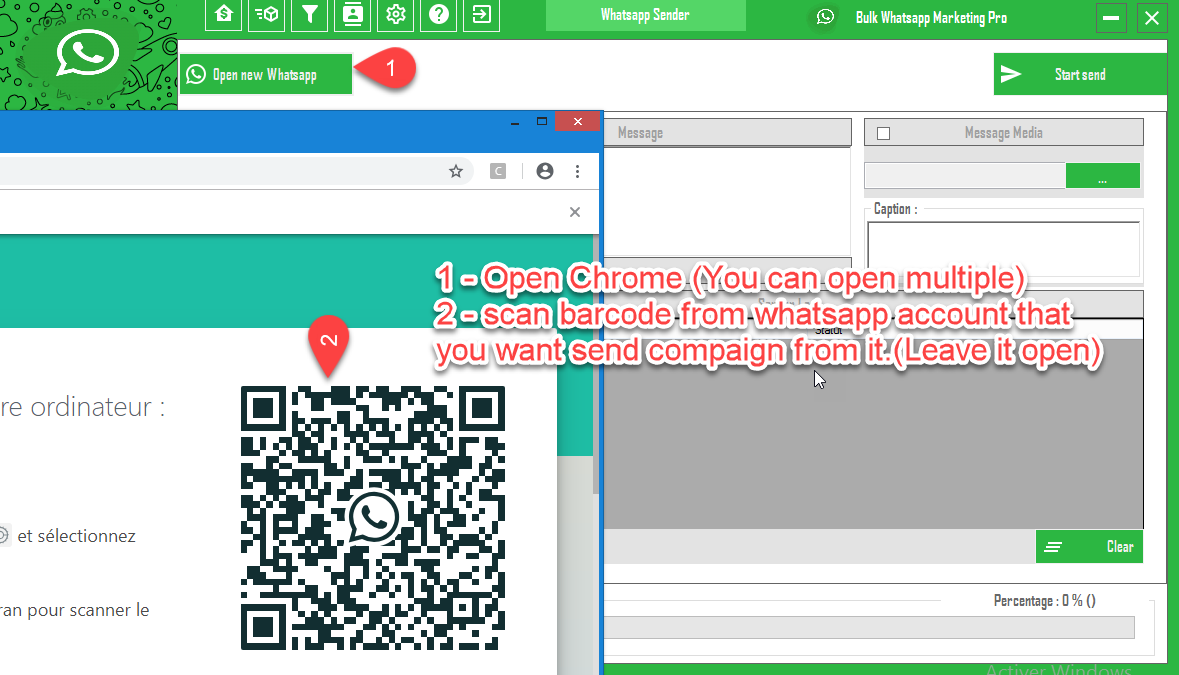
- 1 - Open Chrome (You can open multiple)
- 2 - scan barcode from whatsapp account that you want send compaign from it.(Leave it open)
Write the letter and send bulk
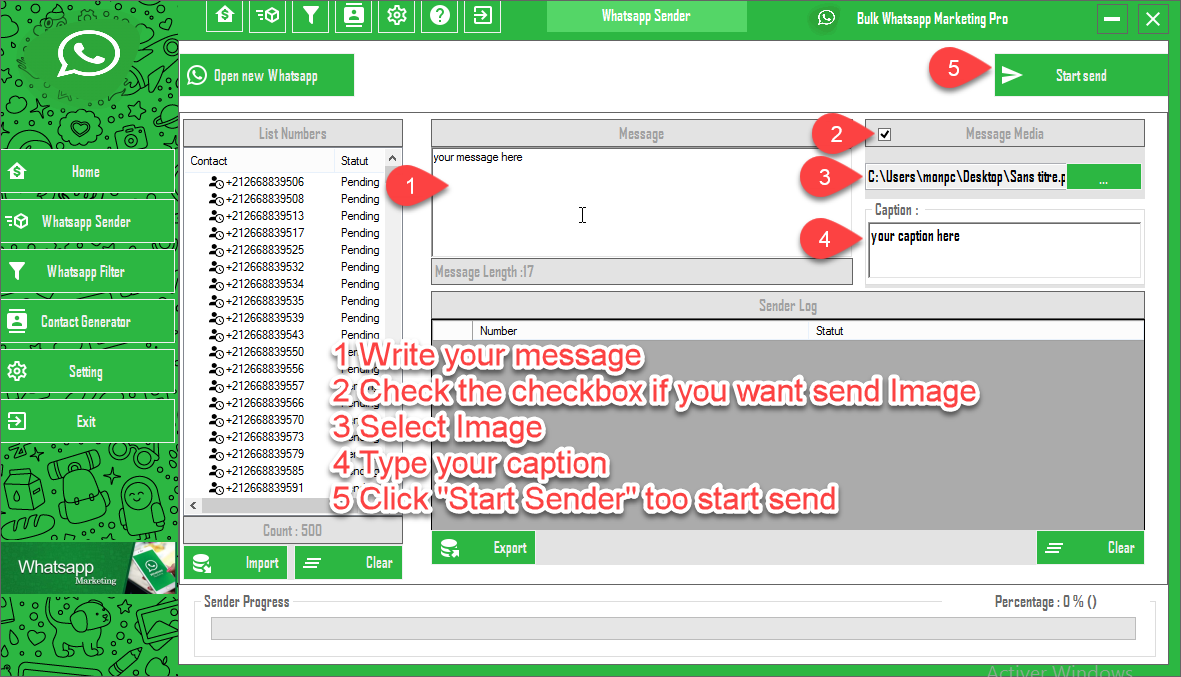
- 1 Write your message
- 2 Check the checkbox if you want send Image
- 3 Select Image
- 4 Type your caption
- 5 Click "Start Sender" too start send
C) Filtring unlimited numbers - top
For send Whatsapp messages, follow these steps.
Import received numbers
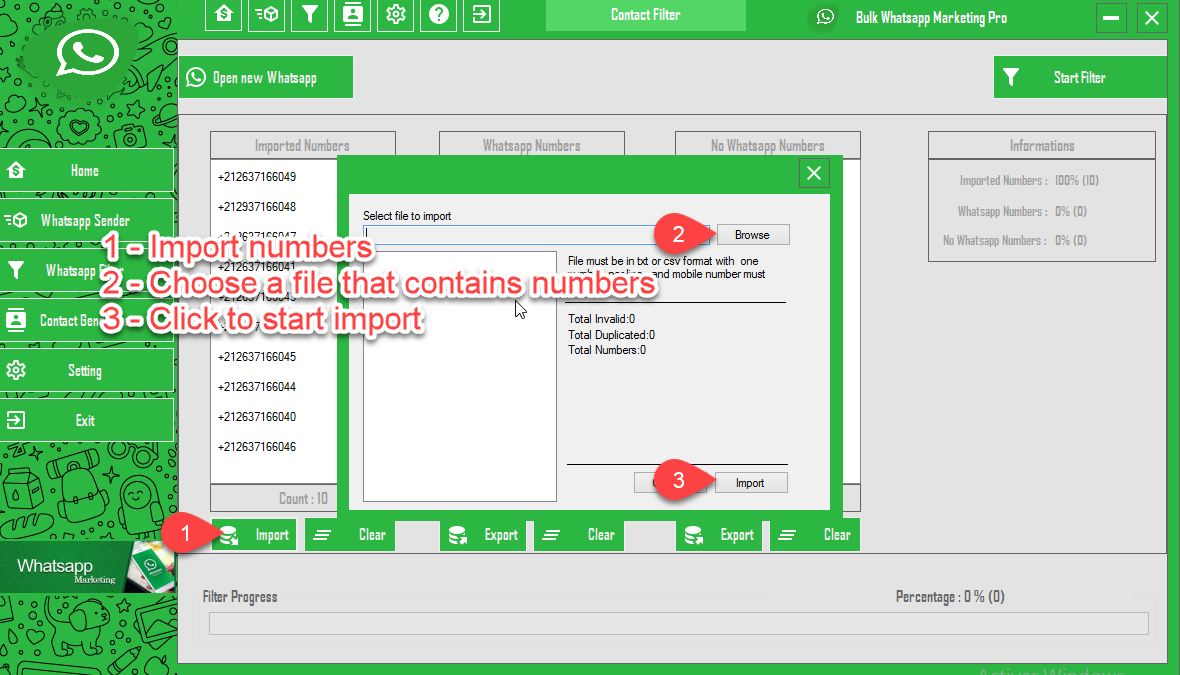
- 1 - Import numbers
- 2 - Choose a file that contains numbers
- 3 - Click to start import
Open Whatsapp Sender account
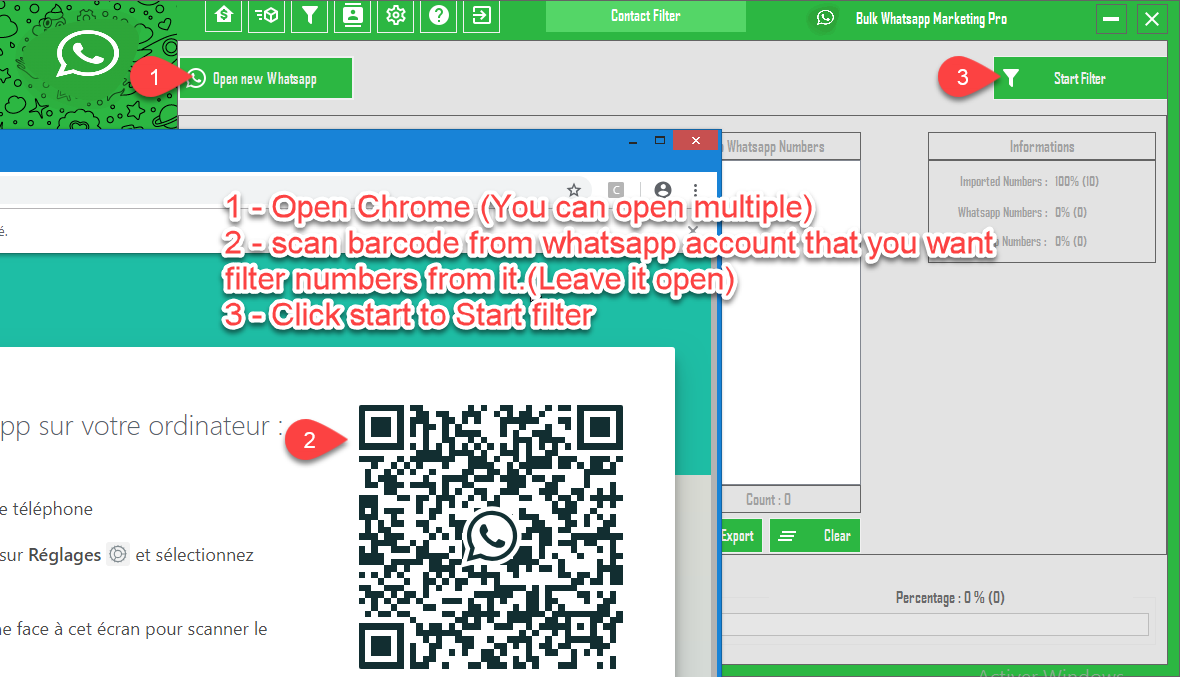
- 1 - Open Chrome (You can open multiple)
- 2 - scan barcode from whatsapp account that you want filter numbers from it.(Leave it open)
- 3 - Click start to Start filter
Export filtered numbers
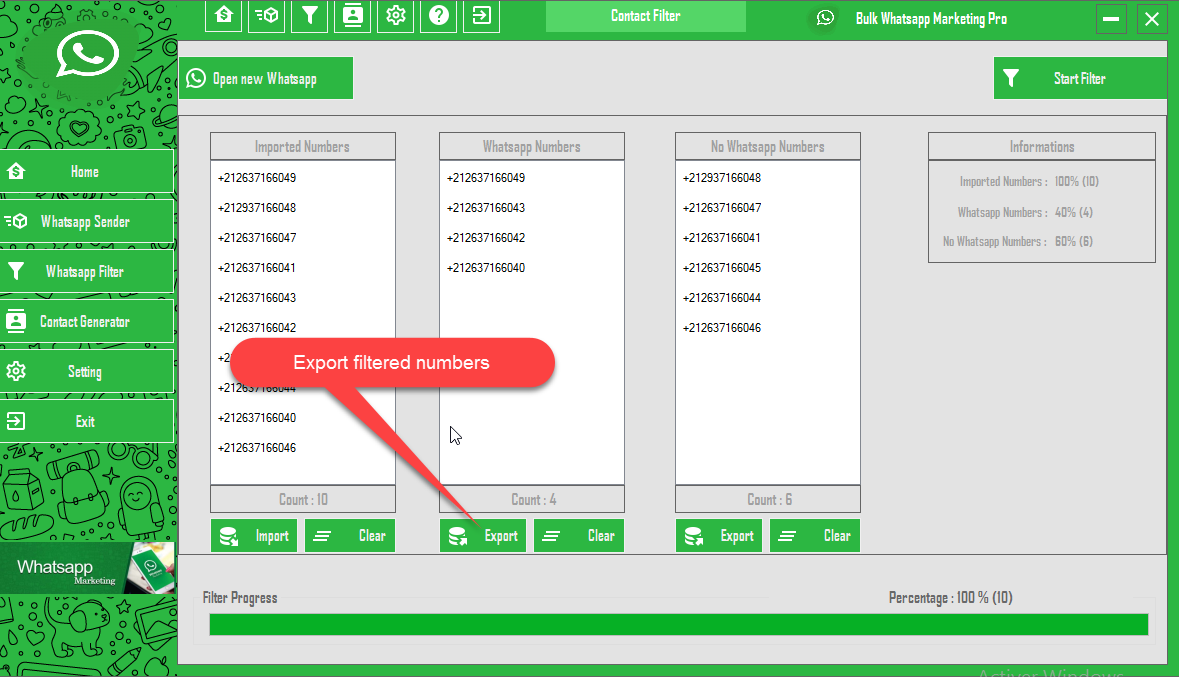
D) Numbers Generator - top
For generate numbers, follow these steps.
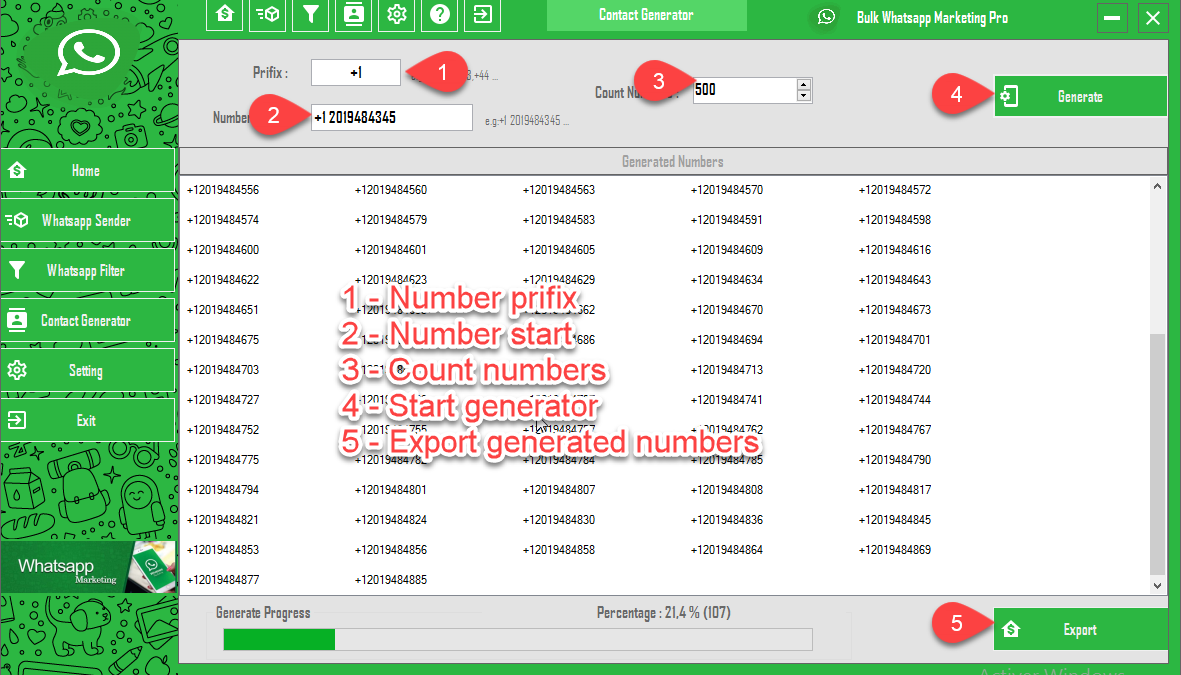
- 1 - Number prifix
- 2 - Number start
- 3 - Count numbers
- 4 - Start generator
- 5 - Export generated numbers
E) Settings - top
Application settings.
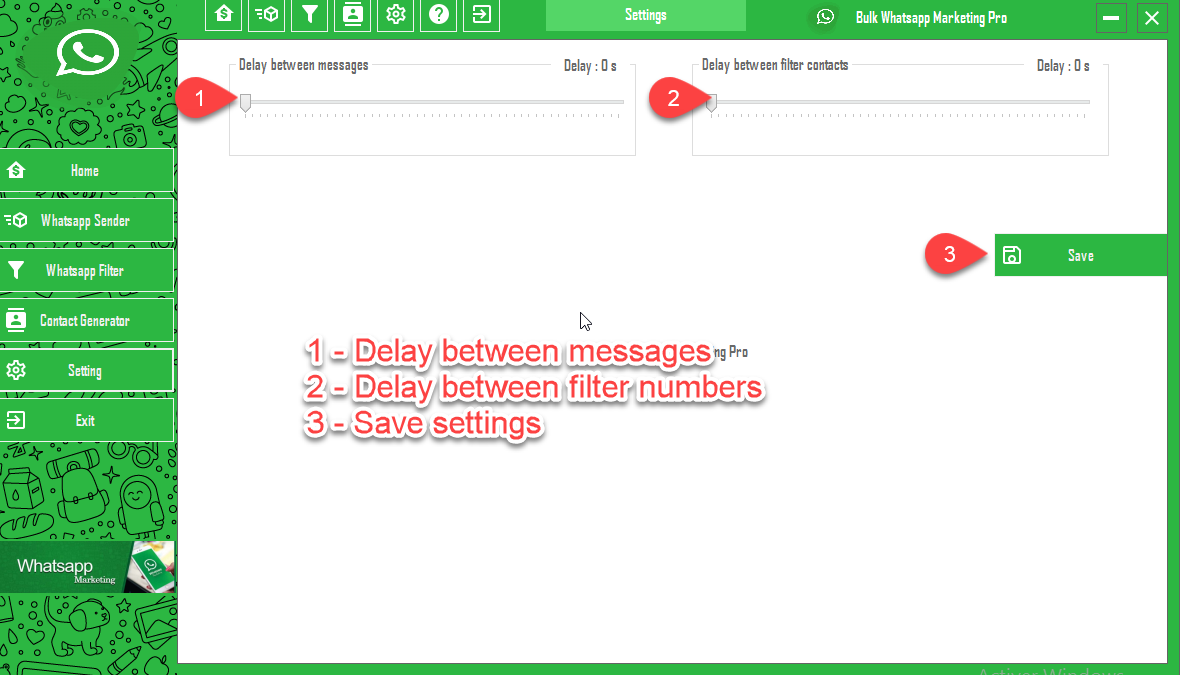
- 1 - Delay between messages
- 2 - Delay between filter numbers
- 3 - Save settings
Fayssal Errousy