Rise Up (Top Free Game)
- created: 03/10/2018
- latest update: 12/07/2018
- by: bendouina
- email: blackrock3191a@gmail.com
Thank you
Overview
Protect your balloon with your shield while it's rising up! Beware of the obstacles. Move your shield with one finger to protect your balloon. Clear your way as you reach higher and higher!
Shield control is very easy but it's very hard to reach high scores!
Requirement
- Unity 2017.3.0 or higher.
Features
Game:
- Challenge mode
- Classic mode
- Easy to build on multiple platforms.
Plugin:
- Admob integrated
Import project
Open Unity 2017.3.0 or higher, click “Open project” -> Choose “RiseUp” folder. Wait until the import process complete.
Important: Sometimes after opening the project in the first time, Unity has a bug that it miss some references. If you start the game and you can’t hear music, you have to restart Unity. Restarting Unity solves the problem.
Configuration
Open Main scene in Assets/RiseUp/_Scenes folder → Select Read_Meeee object to go over some important stuffs:
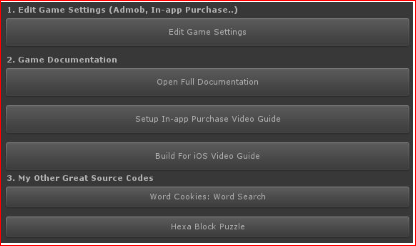
Click on “Edit Game Settings” button to change Admob id, package name id, in-app id …
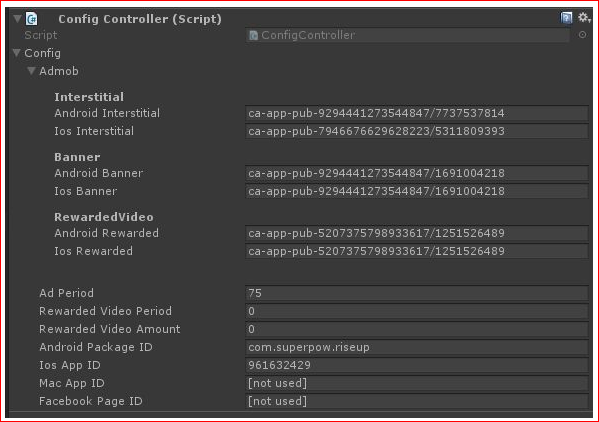
How to build for Android
Make sure you have Internal instead of Gradle in Build Settings. If you choose “Gradle”, Admob won’t work. This is a known issue because of the conflict between Unity in-app purchase and Admob.
Create more group obstacles
The built-in group obstacles are stored in Assets/RiseUp/Resources/GroupObstacles folder. To add more you need to:
- Drag “GroupObstable xx” to scene and see its structure. Then delete it.
- Create an empty object and name it “GroupObstacle xx”. Currently we have 38 groups, so next name would be “GroupObstacle 39”
- Drag items in _Prefab/Obs folder, and arrange them (position, rotation, scale) to make a level.
- Use script “Static Obstable” or “RotateStaticObstacle” or “MoveObstacle” to add behaviour to your obstacles. You need to find out yourself how to use it by referring our built-in group obstacles.
- Drag group objects to GroupObstacles folder to create prefab.
Challenge mode
A challenge is a collection of group obstacles. The challenges are defined in Const.cs file.
public static string[] Levels = new string[] { "1 2", "3 4", "5 6 7", "8 9 10", "11 12 13", "14 15 16", "17 18 19", "20 21 22", "23 24 25 26", "27 28 29 30", "31 32 33 34", "35 36 37 38"};