

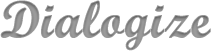
<script type="text/javascript" src="js/jquery-1.7.1.min.js"></script>
<script type="text/javascript" src="js/jquery-Dialogize.js"></script>
<script type="text/javascript">
/*simple example*/
$(function(){/* Invoke on load */
$('.dialog_simple').click(function(){
$.dialogize({
content:'This is a simple dialog, with a simple text or html'
})
});
</script>
| Name | Type | Default | What Does |
| content | STRING | '' | content of dialog box (HTML/TEXT or JQUERY SELECTOR eg:. $('#some_id').html()) |
| pdf_src | STRING | '' | path of pdf that you want read, this option is valid only if type = "pdf" |
| type | STRING | '' | type of dialog: pay attention: this option can have different value: 1) "empty" ----> this generates your dialogBox with your "content" 2) "pdf" ------> the dialogBox becomes a pdf Reader, its path is pdf_src option 3) "img" ------> in this case dialogBox becomes a zoom image.... N.B. there is another plugin that provide to image resize 4) "confirm" --> the dialogBox becomes a confirm form whith button "YES" or "NO" and function of callback |
| img_dial | STRING | '' | you can put an image before your content (NOT PATH BUT ENTIRE TAG) eg:. < img src="......" /> |
| delay_close | NUMBER | '' | this is delay in milliseconds before closing dialogBox (IF THIS OPTION NOT empty then option "CLOSABLE" is not aviable) |
| closable | BOLEAN | true | indicates if dialogBox can be closed (IF DELAY NOT NULL THIS OPTION = FALSE) |
| overlay | BOLEAN | true | overlay for dialogBox |
| color_overlay | STRING | #666 | color of overlay |
| overlay_opacity | NUMBER | 3 | opacity of overlay |
| resizable | BOLEAN | true | if true , dialogBox is resizable .if you dont have jquery UI, plugin go on without resize |
| draggable | BOLEAN | true | if true , dialogBox is draggable .if you dont have jquery UI, plugin go on without drag |
| before_open_dial | FUNCTION | '' | function/s that are triggered immediately before dialogBox is opened |
| post_close_dial | FUNCTION | '' | function/s that are triggered immediately after dialogBox is closed |
| confirm | FUNCTION | '' | function/s that are triggered immediately after button "YES" is clicked |
| img_scr_close | STRING | '' | image of close button (NOT PATH BUT ENTIRE TAG) eg:. < img src="......" /> |
| text_close | STRING | 'Close' | text of close button |
| w_dial | NUMBER | '' | You can specify a precise width to dialogBox else pluging do it automatically depending on window size |
| h_dial | NUMBER | '' | You can specify a precise height to dialogBox else pluging do it automatically depending on window size |
| text_yes | STRING | 'YES' | text of YES button |
| text_no | STRING | 'NO' | text of NO button |
| class_button_yes | STRING | '' | you can add more class to YES buttont, give them an interspace eg:. "class1 class2 class3" |
| class_button_no | STRING | '' | you can add more class to NO buttont, give them an interspace eg:. "class1 class2 class3" |
| other_class_container | STRING | '' | you can add more class to container of content, give them an interspace eg:. "class1 class2 class3" |
| other_class_content | STRING | '' | you can add more class to content, give them an interspace eg:. "class1 class2 class3" |
| other_class_close | STRING | '' | you can add more class to close button, give them an interspace eg:. "class1 class2 class3" |
| CSS OPTION VIA OPTION | |||
|
/*********************************************************/ /** List of available css options for dialog container ***/ /*********************************************************/ border:true, border_size: '5', border_color: '#33ccff', border_radius:true, border_radius_size:'8', shadow: true, shadow_size:'30', shadow_color:'#666', /*********************************************************/ /** List of available css options for dialog content ***/ /*********************************************************/ color:'#666', background:'#fff', text_align:'left', /*********************************************************/ /** List of available css options for close button ***/ /*********************************************************/ background_close:'#33ccff', font_color_close:'#fff', |
|||
| METHOD | |||
|
$.dialogize('destroy')--> this method provides to destroy all opened dialogs it's called when you close a dialog |
|||
JS CODE INFO EXAMPLE:
$('.simple_alert_info').click(function(){
$.dialogize({
content:'This is a sample example of alert DialogBox',
img_dial:'<img src="img/info.png" lat="" />'
});
});
JS CODE ERROR EXAMPLE:
$('.simple_alert_error').click(function(){
$.dialogize({
$.dialogize({
overlay_opacity:1,
color_overlay:'red',
border_color:'red',
shadow_color:'red',
background_close:'red',
color:'red',
content:'This is a sample example of alert error DialogBox',
img_dial:'<img src="img/error.png" lat="" />'
});
});
JS CODE OK EXAMPLE:
$('.simple_alert_ok').click(function(){
$.dialogize({
overlay_opacity:1,
color_overlay:'#66FF33',
border_color:'#66FF33',
shadow_color:'#666',
background_close:'#66FF33',
color:'#36D700',
content:'This is a sample example of alert error DialogBox',
img_dial:'
JS CODE ATTENTION EXAMPLE:
$('.simple_alert_attention').click(function(){
$.dialogize({
overlay_opacity:1,
color_overlay:'#FEA303',
border_color:'#FEA303',
shadow_color:'#666',
background_close:'#FEA303',
color:'#CC6600',
content:'This is a sample example of alert error DialogBox',
img_dial:'
|
HTML CODE:
<button class="myButton simple_alert_info"><img src="img/info.png" width="15" height="15" style="vertical-align:middle;margin-right:5px" />SIMPLE INFO EXAMPLE</button>
<button class="myButton simple_alert_error"><img src="img/error.png" width="15" height="15" style="vertical-align:middle;margin-right:5px" />SIMPLE ERROR EXAMPLE</button>
<button class="myButton simple_alert_ok"><img src="img/ok.png" width="15" height="15" style="vertical-align:middle;margin-right:5px" />SIMPLE OK EXAMPLE</button>
<button class="myButton simple_alert_attention"><img src="img/attention.png" width="15" height="15" style="vertical-align:middle;margin-right:5px" />SIMPLE ATTENTION EXAMPLE</button>
|
 |
 |
JS CODE:
/*Resize intial images with integrated plugin "imgscale" , so no need Thumbnail*/
$(".img_sized").imgscale({
parent : '.cont',
fade : 1000 ,
scale:'fit'
});
/**********************/
$('.img_sized').click(function(){
var path = $(this).attr('src')
$.dialogize({
type:'img',/* IMPORTANT */
content:'<img src="'+path+'"/>'
});
});
|
HTML CODE:
<div style="height:100px;cursor:pointer" title="CLICK TO ZOOM!" class="cont"><img class="img_sized" src="desert.jpg" alt="" /></div>
<div style="height:100px;cursor:pointer" title="CLICK TO ZOOM!" class="cont"><img class="img_sized" src="Penguins.jpg" alt="" /></div>
/* N.B. divs with class "cont" is necessary for the plugin imgscale and it must have a defined height */
|
JS CODE:
$('.read_pdf').click(function(){
var path = $(this).attr('src')
$.dialogize({
type:'pdf',/* IMPORTANT */
pdf_src:'lorem.pdf'
});
});
|
HTML CODE:
<button class="myButton read_pdf">READ PDF</button>
|
JS CODE:
$('.read_html').click(function(){
$.ajax({
type:'GET',
url:'callpage.html',
success:function(data){
$.dialogize({
content:data
});
}
});
});
|
HTML CODE:
<button class="myButton read_html">READ HTML</button>
|
JS CODE:
$('.alert_confirm').click(function(){
$.dialogize({
type:'confirm',/* IMPORTANT */
img_dial:'<img src="img/questionmark.png" alt="" />',
content:'<div style="text-align:center">Hi, do you want confirm?</div>',
confirm:function(){
alert('you have click on YES')
}
});
});
|
HTML CODE:
<button class="myButton read_html">CONFIRM ALERT</button>
|
JS CODE:
$('.simple_alert').click(function(){
$.dialogize({
img_dial:'<img src="img/questionmark.png" alt="" />',
content:'This is a sample example of alert DialogBox.<br/>pay attemption to callback function after closing dialog!!',
before_open_dial:function(){
alert('you are opening a dialog box with dialogize plug in, this is a callback function before its opening')
},
post_close_dial:function(){
alert('You have closed a dialog box with dialogize plug in, this is a callback function after its closing')
}
});
});
|
HTML CODE:
<button class="myButton simple_alert">SIMPLE EXAMPLE WITH CALL BACK FUNCTIONS</button>
|