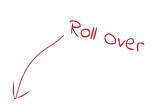
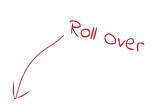
Default Skin / Fade Transition
Pattern Skin / Fade Transition
Avatar Skin / No Transition
Site Heading One

Site Heading Two
Morbi in sem quis dui placerat ornare. Pellentesque odio nisi, euismod in, pharetra a, ultricies in, diam. Sed arcu. Cras consequat.
Praesent dapibus, neque id cursus faucibus, tortor neque egestas augue, eu vulputate magna eros eu erat. Aliquam erat volutpat. Nam dui mi, tincidunt quis, accumsan porttitor, facilisis luctus, metus.
Phasellus ultrices nulla quis nibh. Quisque a lectus. Donec consectetuer ligula vulputate sem tristique cursus. Nam nulla quam, gravida non, commodo a, sodales sit amet, nisi.
Testimonial Rotator
Arrowbox Skin / No Transition
Clean Skin / Blur Transition
Simple Skin / Fade Transition
Features
 All browsers compatible
All browsers compatible
Works on all major browsers - Mozzila Firefox, Google Chrome, Apple Safari, Microsoft IE7 - IE9 and Opera.
 Mobile Ready
Mobile Ready
It is built with responsiveness in mind so that touch enabled mobiles and tablets will still properly display the rotator.
 Install in minutes
Install in minutes
The rotator has been optimized for fast install and deployment even for people without javascript experience.
Install
In order to install this component in your html page you need to:
- unpack the download package, open the source folder
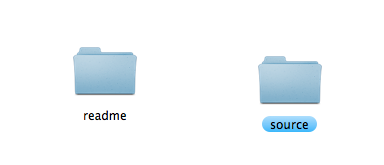
- copy the folder /testimonialrotator into your project folder
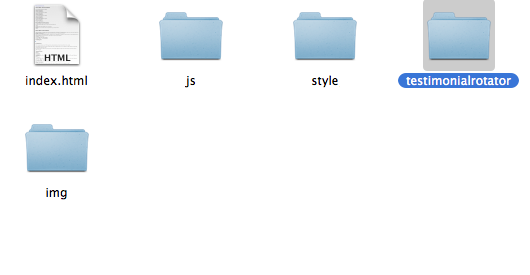
- open your html file and insert this inside your <head> tag
<script type="text/javascript" src="https://ajax.googleapis.com/ajax/libs/jquery/1.7.1/jquery.min.js"></script>
<link rel='stylesheet' type="text/css" href="testimonialrotator/testimonialrotator.css"/>
<script src="testimonialrotator/testimonialrotator.js" type="text/javascript"></script>
<script src="testimonialrotator/aux/textshadow.js" type="text/javascript"></script> - insert this inside your <body> tag where you want the gallery to appear
<div class="hidden skin_default" id="tr1" style="width:100%;">
<div class="testimonial-tobe">
<div class="testtext">Best jQuery Lightbox Gallery I have ever seen, 100% satisfied. Thank you!
</div>
<div class="testauthor">John Doe
</div>
</div>
<div class="testimonial-tobe">
<div class="testtext">Awesome response time and quality service. Very satisfied!
</div>
<div class="testauthor">John Smith
</div>
</div>
<div class="testimonial-tobe">
<div class="testtext">Really takes care of our customers needs! Our presentation site got a awesome facelift.
</div>
<div class="testauthor">John Doe
</div>
</div>
</div>
- first bolded part - you can choose a skin by modifiying this class ( check Customize It section )
- second bolded part - you can choose a width ( and also height ) by modifying this value
- insert this inside just before the ending of the </body>
<script>
jQuery(document).ready(function($){
$("#tr1").hidden({
hidden:3
});
})
</script>- notice the id - tr1 - is the same as the block you want to transform
- All done!