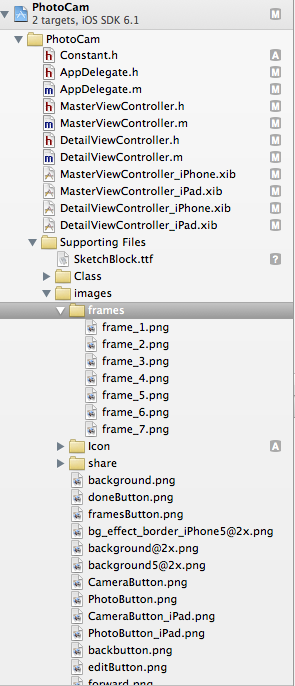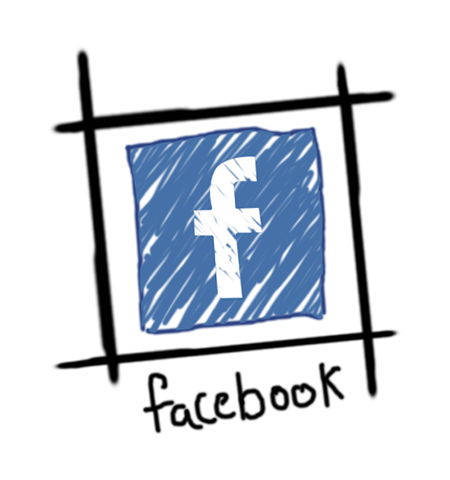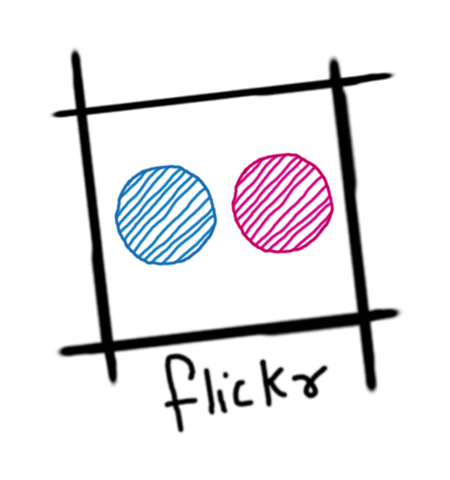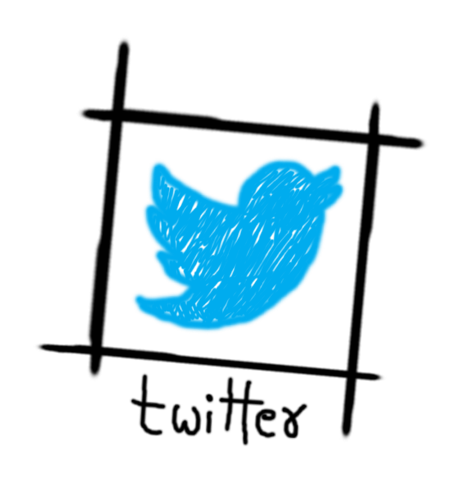Frame My Photos
- created: 04/13/2013
- latest update: 08/26/2013
- by: Stephen
- email: spn.blackberry@gmail.com
Frame My Photos is here and is intended as a full application. It allows you to add frames to your images and save them to the application. This guide will show you how to add more frames if you desire to add more!
Getting Started
Before you can begin you will need to meet the minimum requirements before you begin. You will need at least XCode 4.5 to compile your project and run all codes. Please note that "Frame My Photo" has all the files needed and only requires you to change a small section overall. If you wish to change the functionality of the application then you are free to do so at your own will.
Please note that this app must be compiled iOS 6.0 which has already been set.
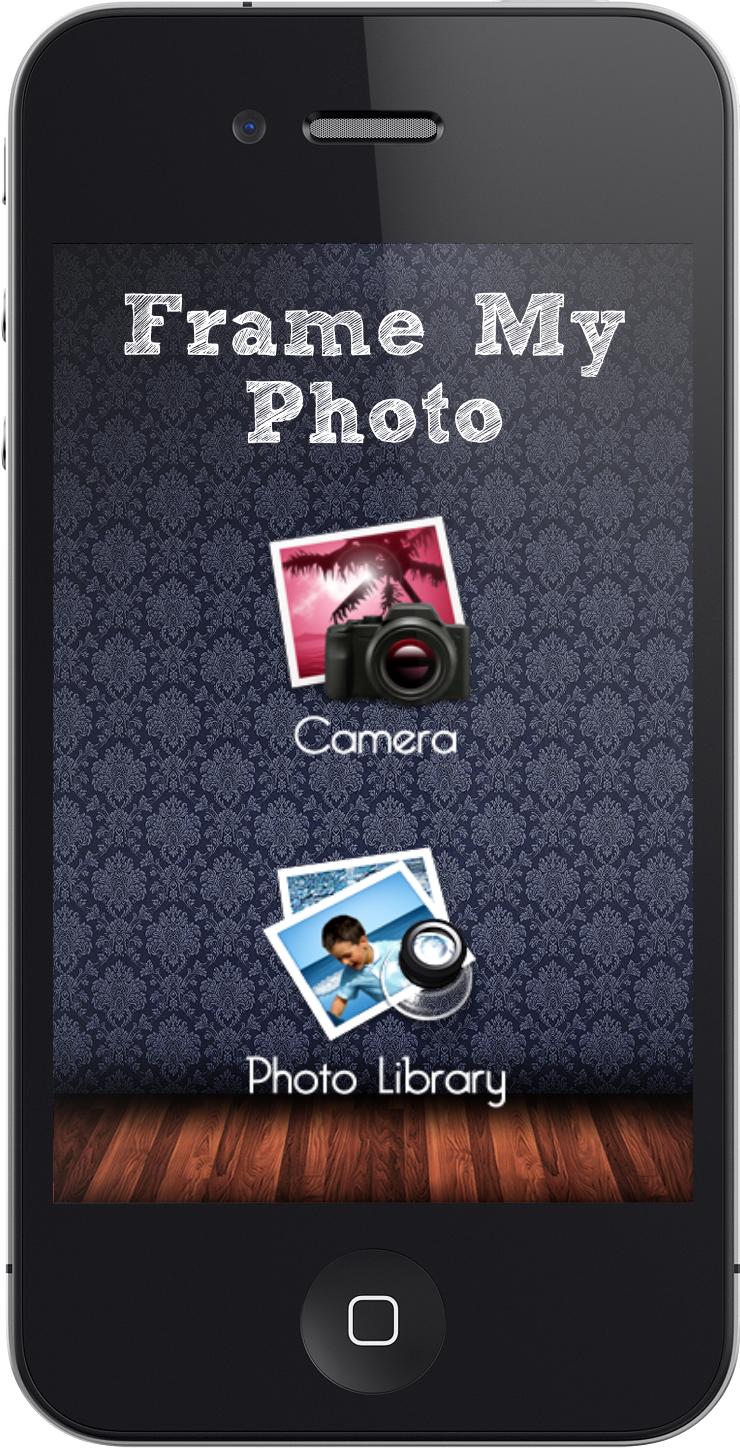
Features
A full fledge Photo Camera app with everything for your needs.
- Adding frames to photos
- Simple to use
- Universal Support (iPhone,iPhone5, iPad)
- Social Sharing to multiple networks (Facebook,Twitter,Flickr, Instagram)
- Print, Email or save images to your own library
- Multiple choice of quality image when saving (2400x2400, 1800x1800, 1200x1200 and 600x600).
- Enhance images with photo effects from the use of Aviary Photo Editor (already implemented into the application).
- Includes photo tools like effects, enhance, orientation, brightness, contrast, saturation, sharpness, draw, text, redeye, whiten, blemish, meme and stickers!
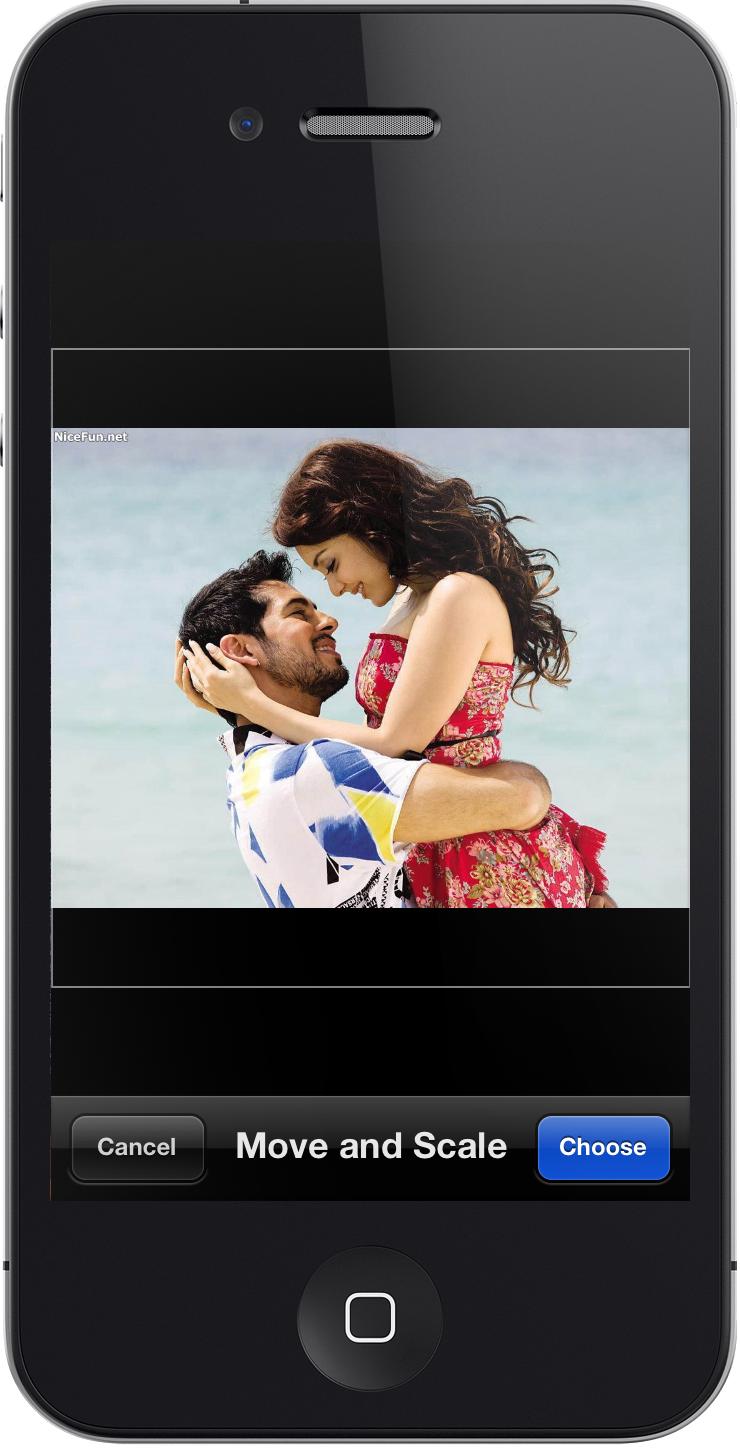
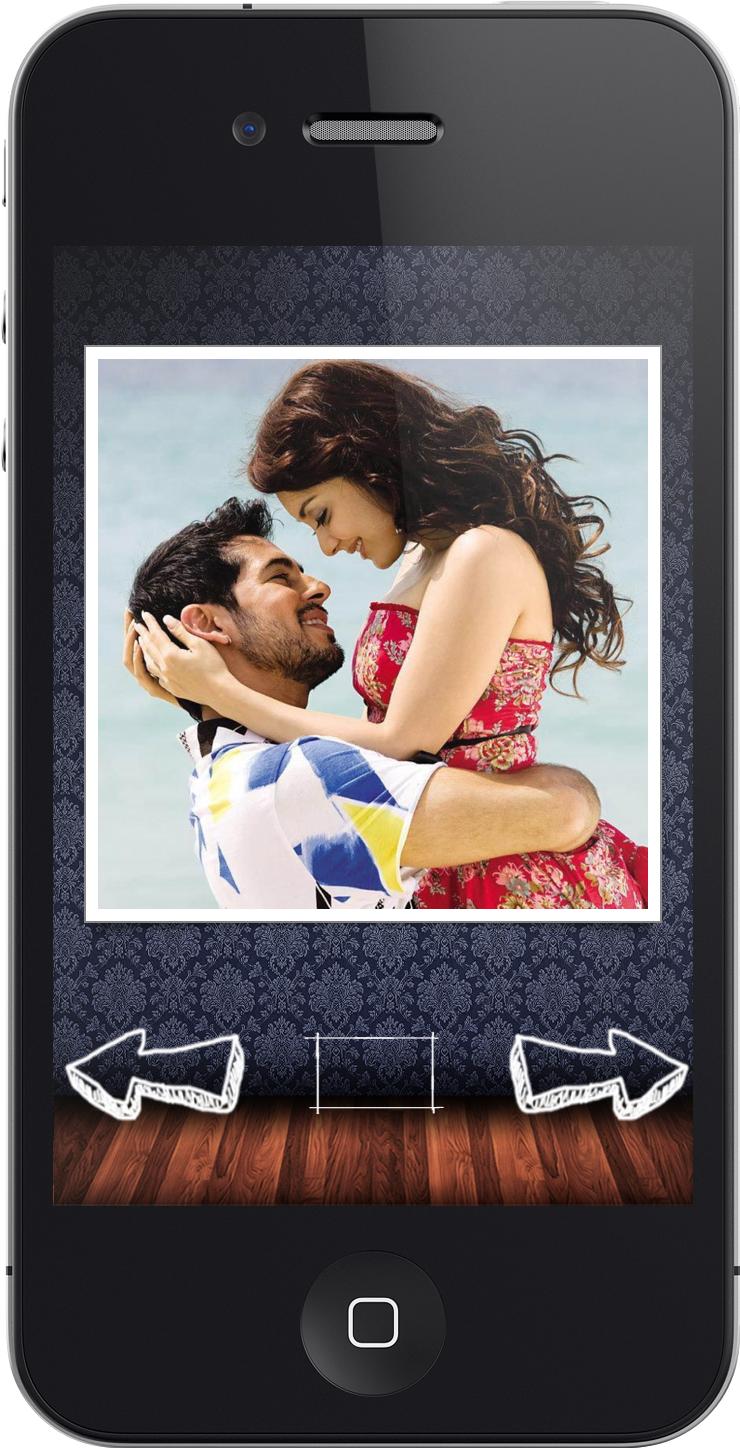
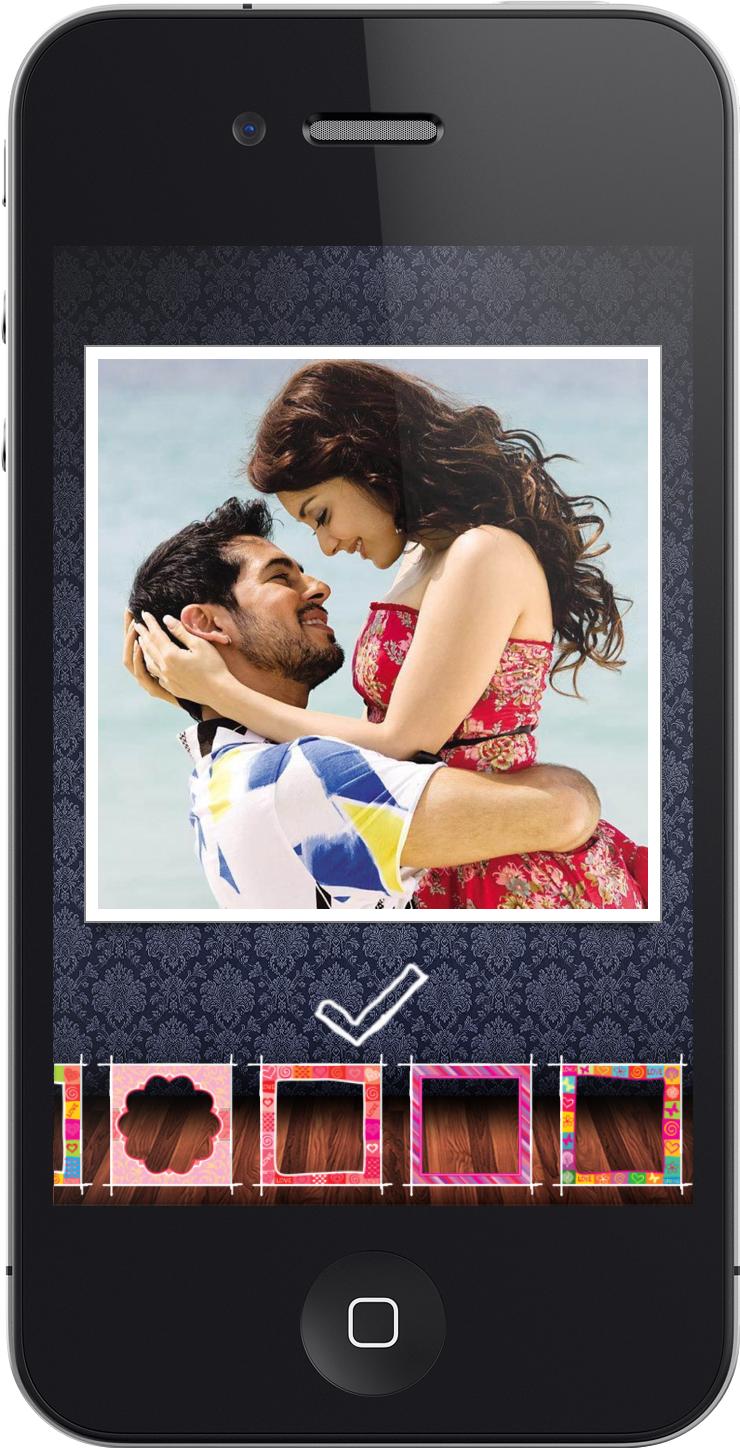
Configuration
To change the name of the app and link you need to change them in the Constant.h folder.
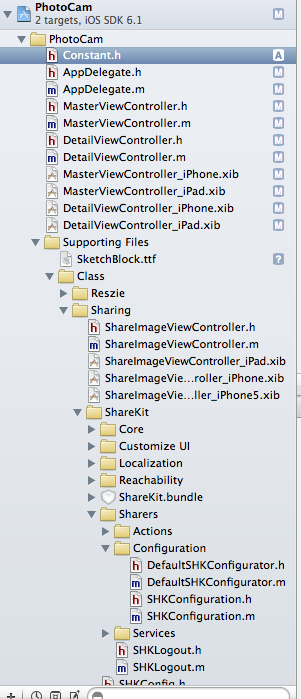
Then modify the link to match your iTunes App link
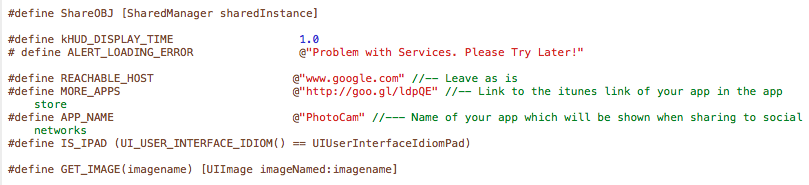
To add your API goto the SHKConfig.h folder as shown here.
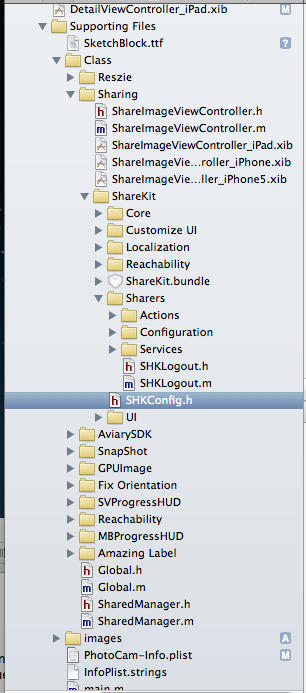
Modify and add your Keys etc
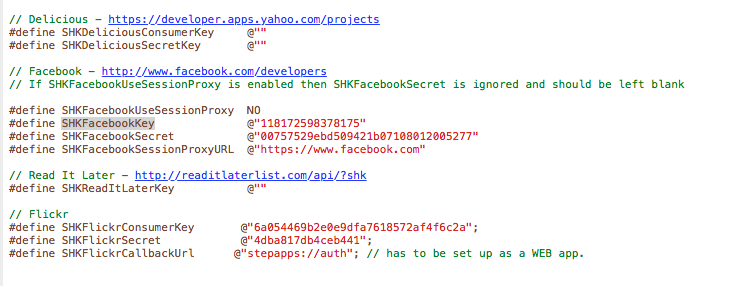
Adding frames
To add more frames or remove frames goto Constant.h
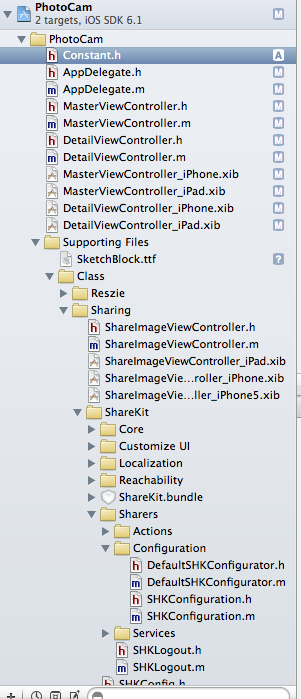
If you don't want to use Frames for your App then change "#define FRAMES_ENABLED YES" to "#define FRAMES_ENABLED NO"
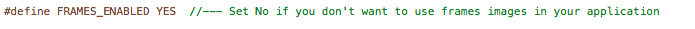
If you choose to use Frames and you want to change the number of frames to use then in Constant.h and change "#define kNumberOfFrames 7" to #define kNumberOfFrames <the amount of frames you want to use>

If you are adding more frames to the project be sure to use the same format as shown (ie: frames_1.png, frames_2.png, frames_3.png etc....). Also be sure to use png format and that frame images are around 600x600 px, to ensure quality frames are produced.
Goto the Images Folder then Frames folder and add in your frames there and drag them into the project as usual.