Mon-Fri 9am-6pm
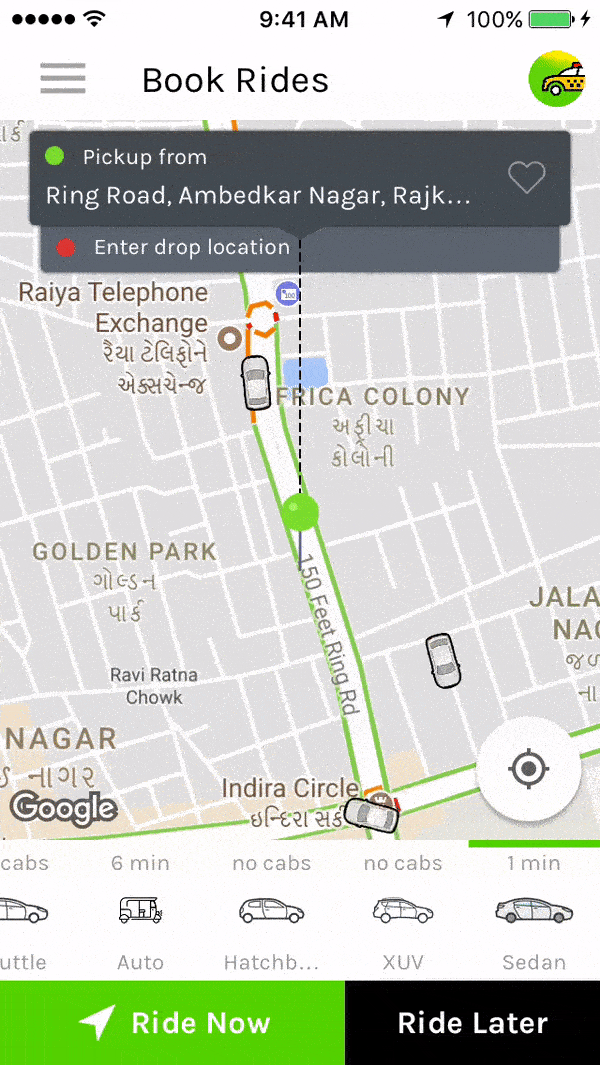
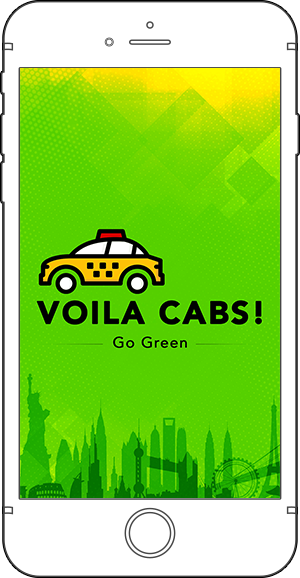

Rider Application's will display splash screen for few secounds and then accompanied by stylish animation of logo from bottom to top with nice effect's you will just love it :)

Driver Application's will display splash screen for few secounds accompanied with logo.
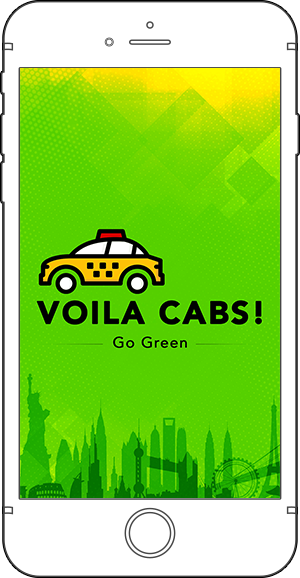
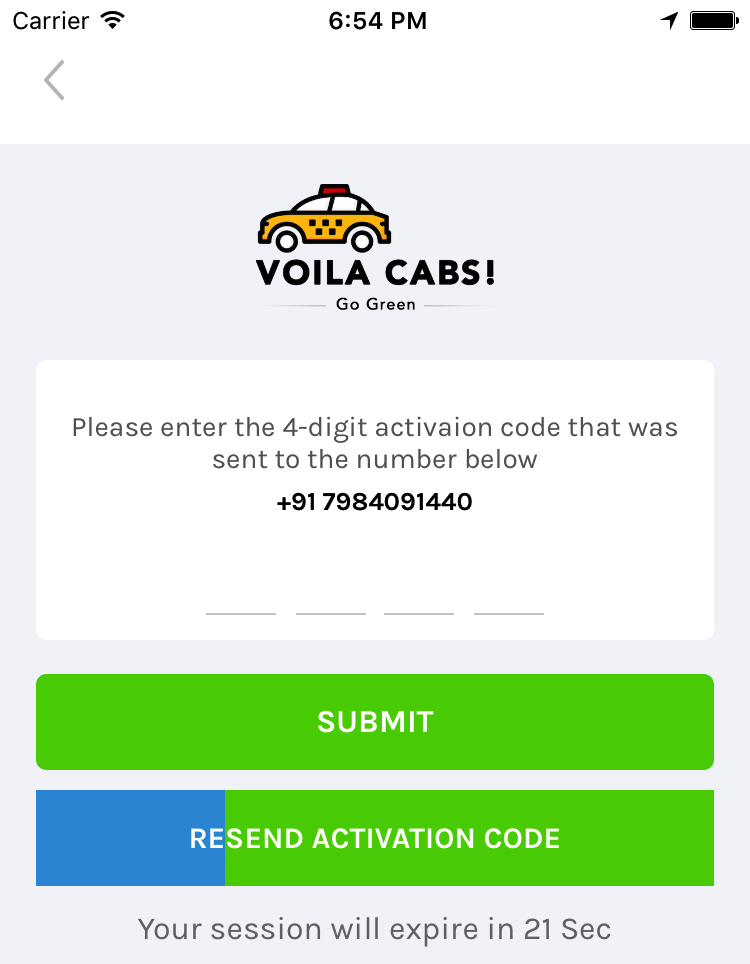
Riders will need to verify their Mobile Number via OTP ( One Time Password ) received in SMS , Android user's dont have to manually type OTP as our app will automatically read the message inbox and get you directly loged in to the app.
This step is set to avoid fake registrations & spamming's
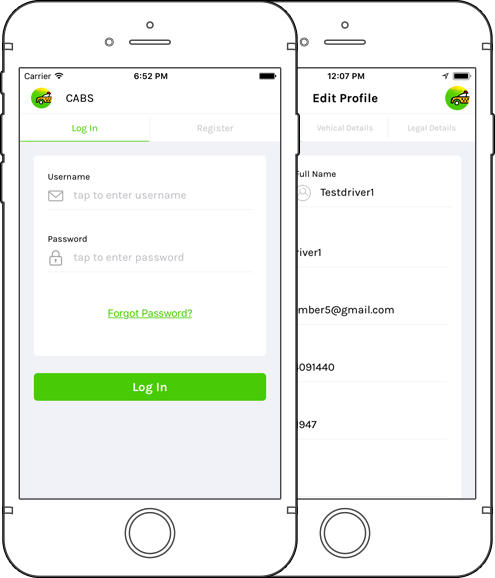

Driver can login to the app using username and password
Driver registration is 3-steps process and involves driver to enter their basic details, their licence details, insurance details and their car detail's
By default we will create this as their default car for which he/she can accept job's.
User will have option to login via his Email Id, Facebook, Twitter.
There is a forgot password option for user to re-set his/her password via link received in his/her email.
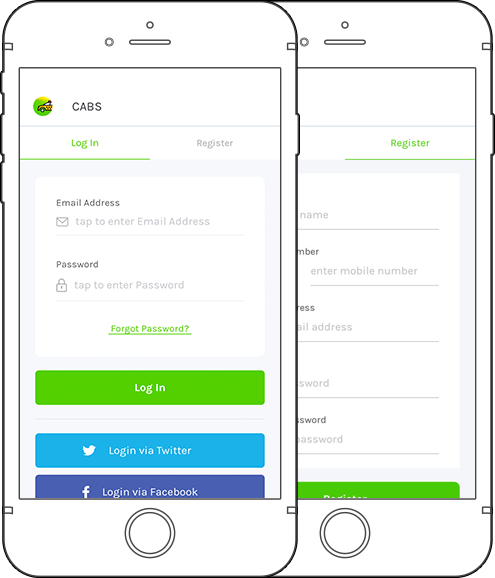
Rider will enter the Pickup Location and drop location (optional) using google's auto-complete API's or will manually drag & pin them on the Map.
Rider will also see the Realtime ETA for the nearest driver available for to each car-type.
Rider has an option to press Ride now and also can schedule the pick up later by selecting future date and time.
Next screen is Booking confirmation screen where we as Rider to select mode of payment( Cash/ Card ), No. of passenger's, Enter Promo code if any, Also they can see the itemised estimated receipt for his booking.
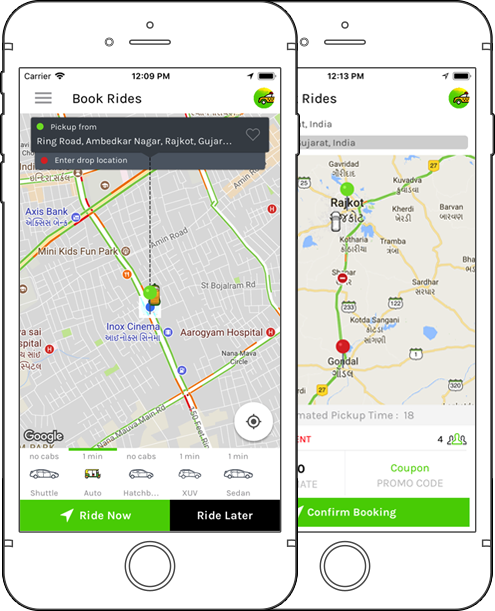
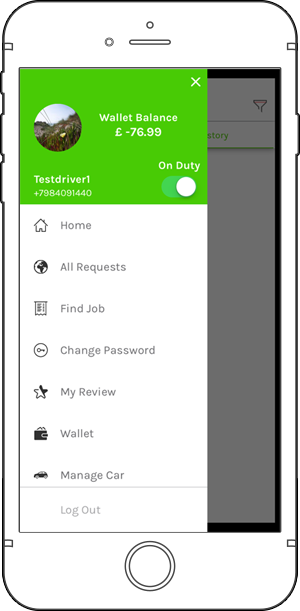

A Stylish & user friendly way to access all features of the Rider's App. Wallet Balance will show on top along with his/her avtar image and an option to logout.
A driver can access his Trips Statistics, Manage Vehicles & their documents through the Driver App in user friendly way.
Driver can also see his wallet Balance on top along with an option to turn on/off the On-Duty Switch.
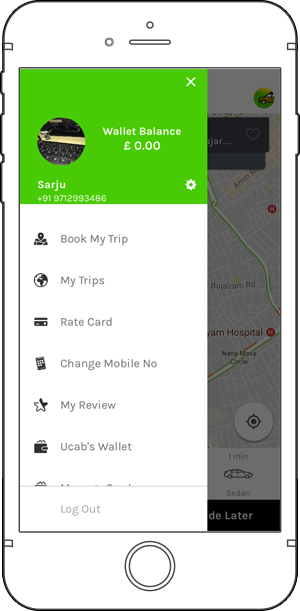
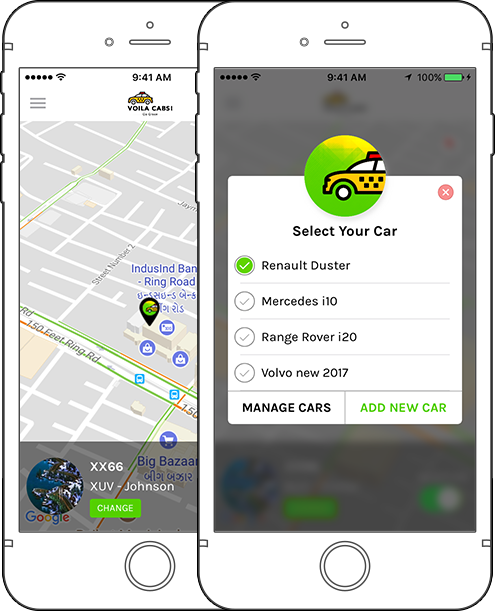
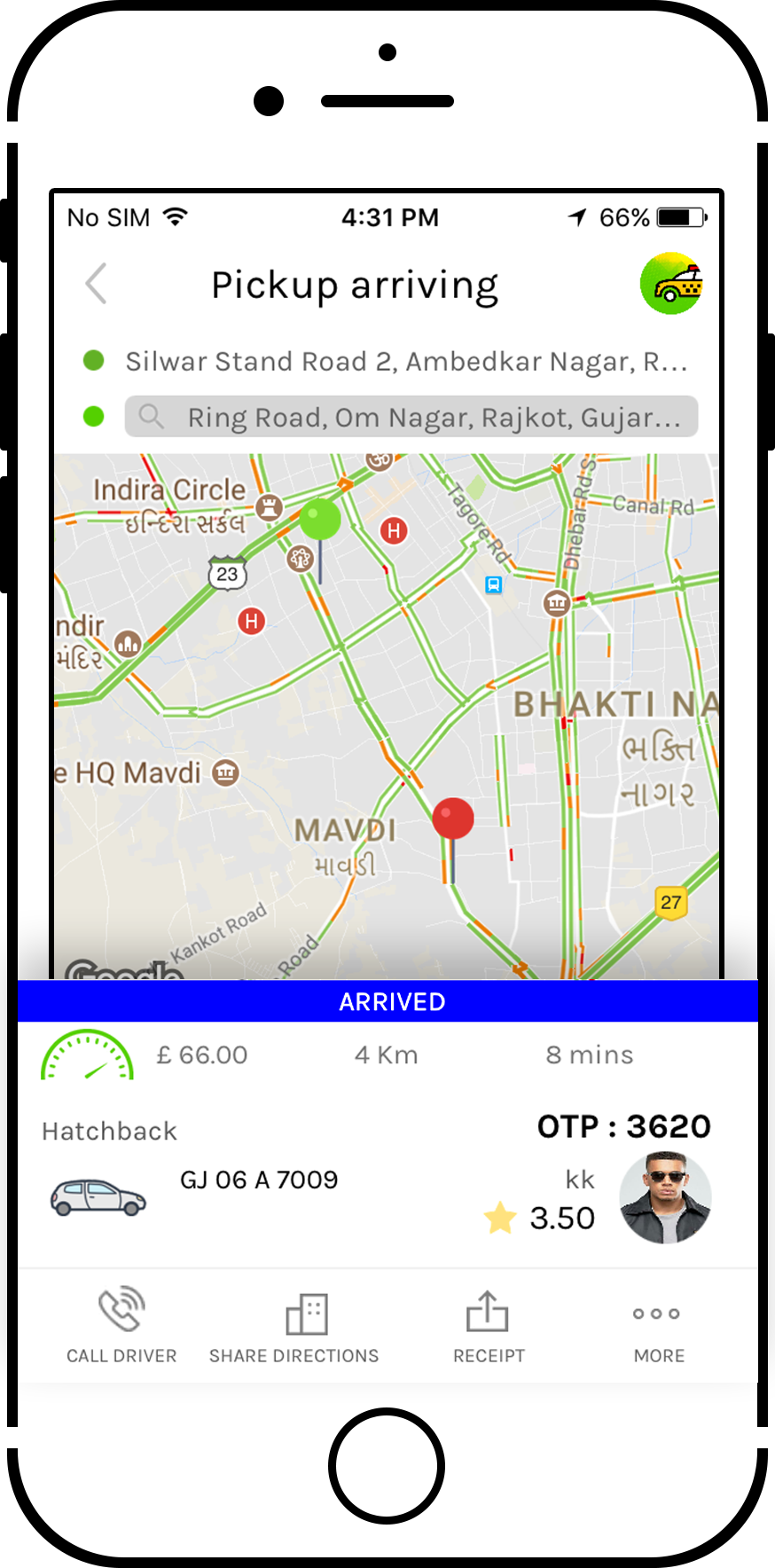
Moment driver Accept the ride as a good practice its better to call rider. There is a duration of X-Minutes (Admin can set this value ) where driver cannot press "Arrive" button as user can cancel that job betwen that X-Minutes of window.
After X Minutes driver will start to the pickup location and mark his status as "Arrived" once he reaches rider's pickup location.
Wait time of 5 Min is not chargable, Further to 5 Min of wait time will be charged at per minute price.
Once the Driver accepts the ride, Rider will see Driver's Detail on screen and see that he is coming to pick him & can also track driver on map ider can also Call or SMS Driver.
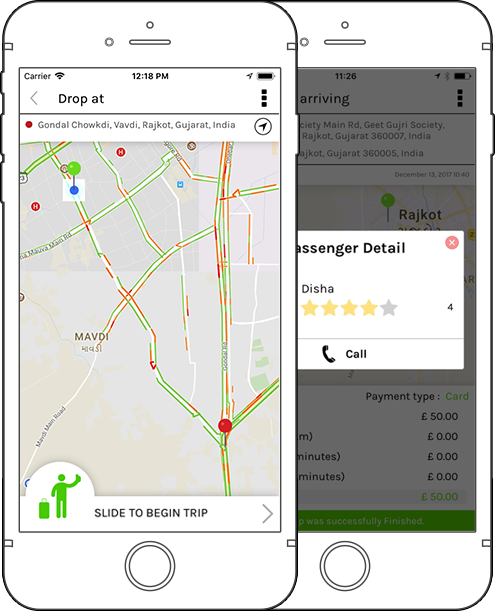
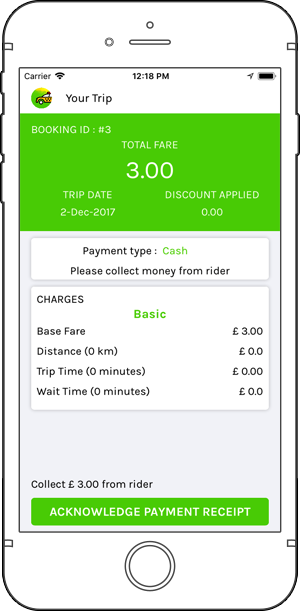

Once driver slide Trip complete button he is redirected to this screen where we display ride statistics to driver, If Rider has attached his/her credit card in this case automatically their card will be charged.
If system fail to charge the card , it will notify driver stating to collect pending amount from rider( via Cash ), on the other hand rider will be notified and he can attach other card and try once again to make the payment .
Rider also can pay remaining amount by cash and driver acknowledge the receipt, and proceed to review.
The Driver can also rate the Rider.
If Rider card is declined or any system error occured in charging his/her card, system will notify rider with the same and will lauch this screne to rider. This is where he can make the outstanding payment via card.
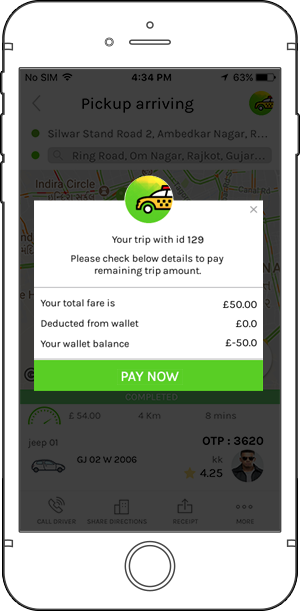
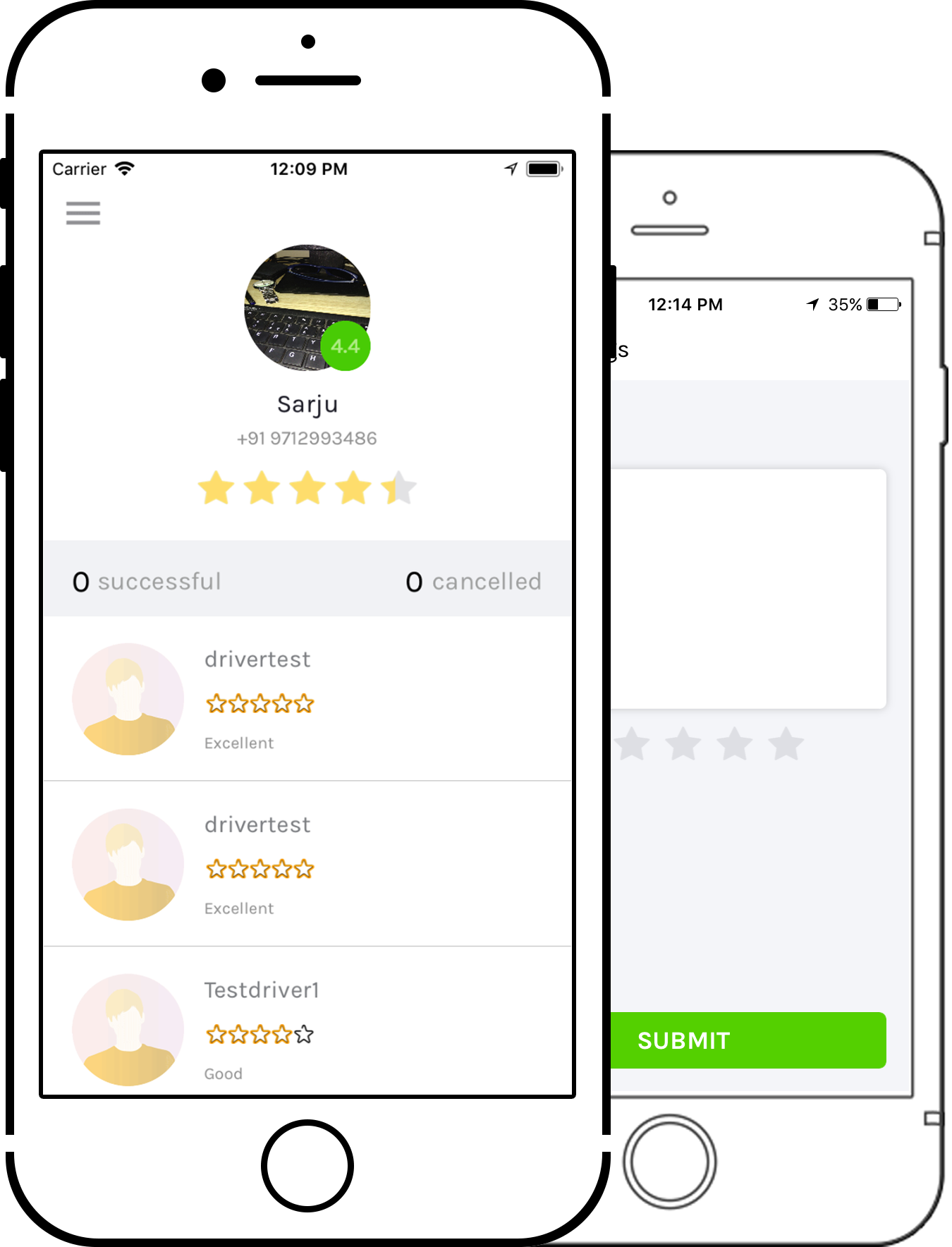

Driver can provide feedback for Rider for each Ride. All feedback's are listed here.
Rider can provide feedback for Driver for each Ride. All feedback are listed here.
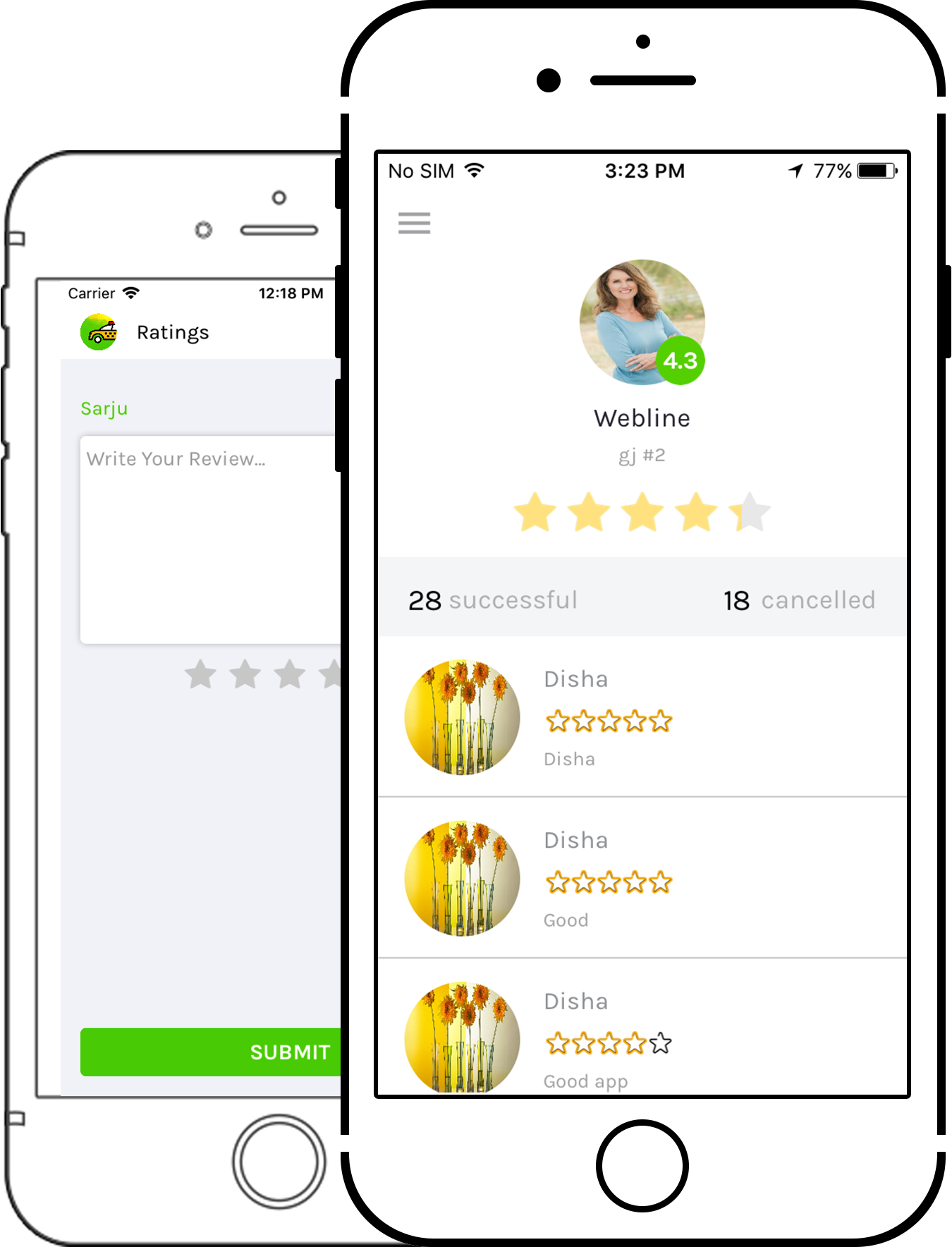
Riders get a view of their past trip with detail and also route on map, and can filter bookings using filter's option.
On click of particular job rider will see the entire booking detail page.
Drivers get a view of their upcoming trip,Assigned trip & Trip history and an option to filter them.
On click of particular job, driver will be redirected to its detail page which has all details with google map and receipt's for the trip.

Beautyfully designed driver registration page with 3 tabs one for Personal details, Vehicle details, Legal detail's.
Each infomration which driver enters has been retained to avoid re-entering same data in case of application failure.
System automacitally create's his default car from info entered in vehicle registration page.
User can manage their profile details like Photo, Name, User Name, Email Address, Mobile number, DOB from their profile page.
They can change their password using Change Password Option.